Over time, the battery in your Sony Bloggie 3D Player may lose its ability to hold a charge. This step-by-step guide will help you replace the battery easily and get your device back to optimal performance.
Step 1: Removing the Front Cover
- Use the Phillips #00 screwdriver to remove the two 2.5mm screws from the front cover.
- Set the screws aside carefully.
Step 2: Opening the Front Cover
- Use a plastic opening tool to gently pry the cover open.
- Once the cover is partly open, carefully remove it with your hands.
Step 3: Disconnecting the Back Cover
- Flip the screen up as one screw holds it down, which needs to be removed first.
- Using tweezers or your fingers, carefully remove the ZIF connector from the dock on the circuit board.
Step 4: Removing the Back Cover
- Use the plastic opening tool to loosen the back cover.
- Once loose, gently remove it by hand.
Step 5: Replacing the Battery
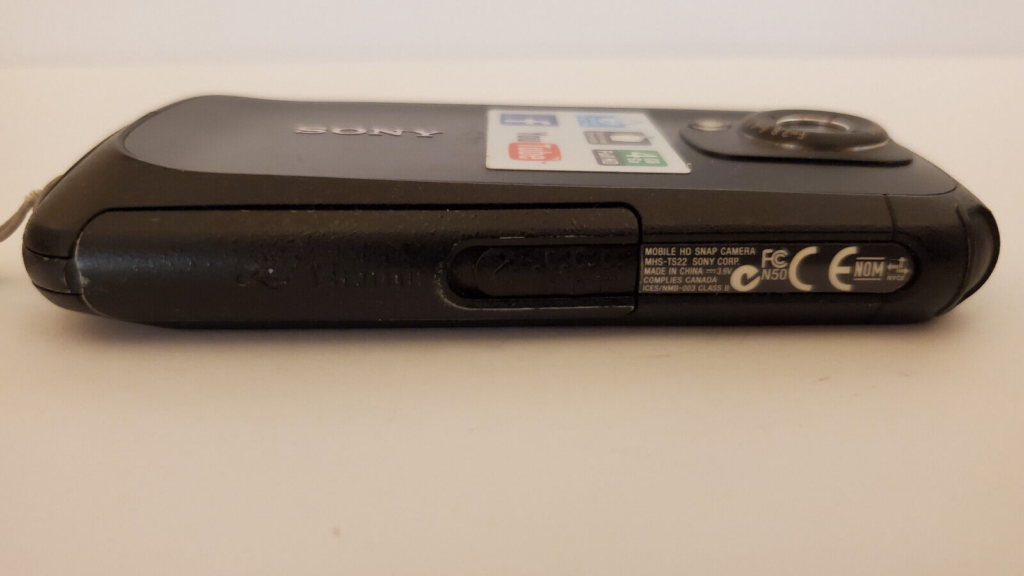
- Locate the battery inside the device.
- Carefully remove the battery using your fingers.
- Replace it with a new compatible battery.
Reassembly:
To reassemble your Sony Bloggie 3D Player, follow these steps in reverse order, ensuring all connectors are securely attached before closing the covers.
Conclusion:
Replacing the battery in your Sony Bloggie 3D Player is a straightforward process that can extend the life of your device. By following these steps, you can restore battery performance and continue using your camera without interruptions.
Additional Notes:
- Be gentle while handling internal components to avoid damage.
- Ensure all screws are securely tightened after reassembly.
- If you encounter any issues, seek professional assistance.
Also Read : Easy Guide: How to Clean Your Laptop Fan Without Opening It







