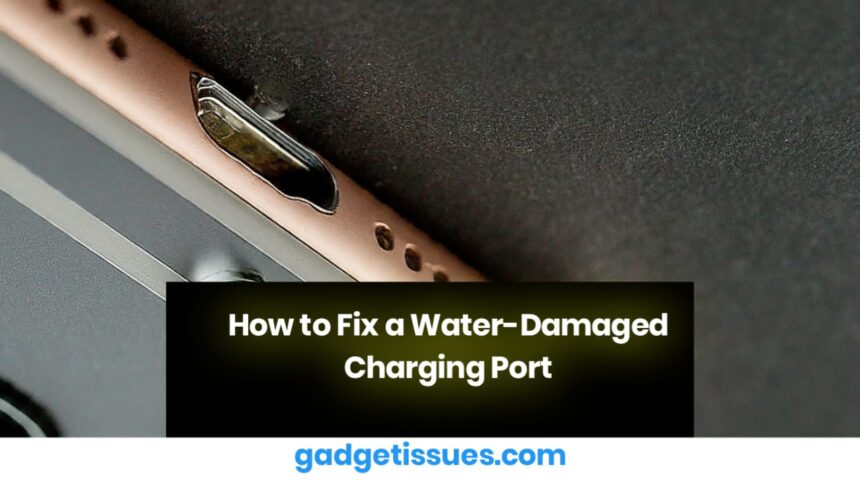A water-damaged charging port can prevent your device from charging properly. Follow these steps to troubleshoot and fix the issue efficiently.
Contents
Common Causes of Water Damage
- Exposure to rain or accidental spills
- Sweat or humidity buildup
- Dropping the device in water
- Improper drying after liquid contact
Step-by-Step Fix
1. Power Off the Device Immediately
- Do not attempt to charge the device while it is wet.
- Turn off the device to prevent short circuits.
2. Remove Excess Water
- Gently shake the device to remove excess water.
- Use a dry microfiber cloth to wipe the charging port.
3. Let It Air Dry
- Place the device in an upright position in a dry, well-ventilated area.
- Do not use a hairdryer, as heat can damage internal components.
4. Use Silica Gel or Rice
- Place the device in a bag of silica gel packets or uncooked rice for 24-48 hours.
- This helps absorb any remaining moisture inside the port.
5. Check for Corrosion or Residue

- Inspect the port for white or green residue, which indicates corrosion.
- Use isopropyl alcohol (70% or higher) and a soft brush or cotton swab to clean it.
6. Test the Charging Port
- After drying, plug in the charger to check if the port is functioning.
- If the device still does not charge, try using a different cable or adapter.
7. Seek Professional Repair
- If the charging port remains unresponsive, take the device to a professional technician.
- If under warranty, check for repair or replacement options.
Preventive Measures
- Avoid charging in humid environments
- Use a waterproof case to protect against accidental spills
- Regularly clean the charging port to prevent dust and moisture buildup
Final Thoughts
A water-damaged charging port can often be fixed with proper drying and cleaning techniques. If the issue persists, professional repair is the best solution. Regular maintenance can help prevent future problems.
Also Read : Top 10 Subreddits Every Problem-Solver Should Follow