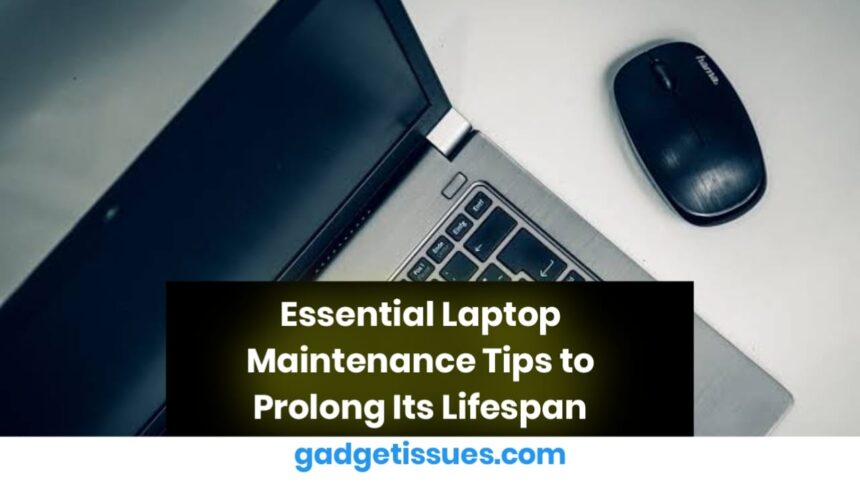In today’s digital age, laptops have become an indispensable part of our lives. Whether you are a student, a professional, or an entrepreneur, ensuring the longevity of your device should be a priority. Proper laptop maintenance can prevent damage, enhance performance, and extend its lifespan. Below are key guidelines to help you take care of your laptop effectively.
1. Keep Liquids and Food Away
Liquids and food crumbs can cause severe internal damage if they spill into your laptop. A simple accident could turn your device into a fire hazard or result in data loss. Always ensure that you maintain a safe distance between your laptop and any consumables. How to Clean Your Laptop Properly
2. Maintain a Dust-Free Environment
Dust accumulation can slow down your laptop and cause overheating. Regularly clean the exterior and ensure that your device is kept in a clean, dust-free space. Consider using compressed air to clean out the vents and keyboard.
3. Avoid Using Dirty or Wet Hands
Touching your laptop with dirty or wet hands can lead to electrical failures and damage delicate components. Always wash and dry your hands before using your device.
4. Handle with Care

When moving your laptop, avoid lifting it by the screen. Instead, hold it by the base to prevent damage to the hinges and display. Laptop Battery Maintenance Guide
5. Be Cautious with Peripheral Devices
When inserting USB drives, headphones, or other accessories, ensure they are correctly aligned with the ports. Forcing a device into the wrong port can cause irreversible damage.
6. Do Not Place Heavy Objects on Your Laptop
Even light objects can press the screen against the keyboard, leading to cracks or dead pixels. Store your laptop safely when not in use.
7. Shut Down Your Laptop Regularly
Leaving your laptop on continuously can slow down its performance over time. Shutting it down periodically allows the system to reset, improving overall efficiency.
8. Invest in a Protective Laptop Case
A sturdy laptop case can protect your device from minor falls, scratches, and bumps. Consider investing in a quality case for additional protection.
9. Take Care of Your Battery
Battery maintenance is crucial for the longevity of your laptop. It is advisable to keep your laptop plugged in while using it to avoid unnecessary charge cycles. However, when not in use, unplug the device to prevent battery swelling.
Conclusion
Taking simple precautionary measures can significantly extend the lifespan of your laptop. Besides hardware maintenance, ensure that your software is protected from malware and viruses. By following these guidelines, you can enjoy a smooth and uninterrupted experience with your laptop for years to come.
Also Read : Installing a Mac SSD into an OWC Envoy Pro Enclosure: A Step-by-Step Guide