If your television screen has developed dark shadows or uneven lighting, it can be frustrating and disrupt your viewing experience. This issue can occur in various TV models, including LED, OLED, and LCD screens. Below, we’ll explore the potential causes and provide effective solutions to fix the problem.
Possible Causes of Dark Shadows on TV Screens
- Backlight Issues: If your TV uses LED backlighting, a malfunctioning or failing backlight strip could be causing dark patches.
- Loose or Damaged Connections: Unstable wiring between the LED driver board and the backlight strips may result in inconsistent lighting.
- Burnt LED Driver Board: A faulty LED driver board can prevent proper power distribution, leading to shadows on the screen.
- Power Supply Problems: If the power supply board has damaged capacitors or circuits, it might not deliver adequate power to the backlight system.
- Panel Deterioration: Over time, wear and tear on the screen’s internal components can cause brightness inconsistencies.
- External Obstructions or Debris: Dust, dirt, or foreign objects trapped inside the screen can cause shadow-like effects.
Steps to Fix Dark Shadows on Your TV

1. Perform a Basic Reset
Before opening the TV, try a simple reset to rule out temporary glitches :
- Unplug your TV from the power source.
- Wait for about 10-15 minutes.
- Plug the TV back in and turn it on.
2. Inspect and Clean the Screen
- Gently clean the screen with a microfiber cloth.
- Check for any visible dirt or foreign objects that might be affecting the display.
3. Check Backlight Functionality
- If your TV allows, open the back panel carefully.
- Look for any burnt-out LED strips or dark spots on the backlight system.
- If a faulty backlight is detected, consider replacing the LED strip.
4. Examine Internal Connections
- Ensure that the cables connecting the LED driver board and power supply are securely in place.
- If you notice loose connections, carefully reconnect them.
5. Assess the Power Supply Board
- Inspect the board for any damaged or swollen capacitors.
- If the board appears faulty, you may need a replacement.
6. Seek Professional Assistance
If you are not comfortable opening your TV, or if the problem persists after troubleshooting, consult a professional repair technician. They can diagnose the issue accurately and recommend the best solution.
Preventive Measures to Avoid Dark Shadows
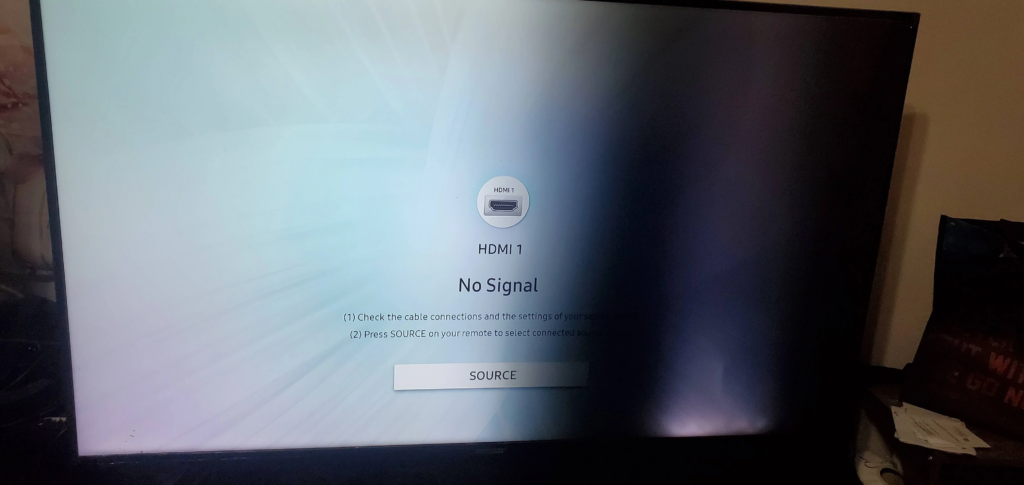
- Keep your TV in a well-ventilated area to prevent overheating.
- Avoid excessive force when cleaning the screen.
- Ensure stable power supply connections to prevent fluctuations.
- Regularly clean dust from the TV’s vents and internal components.
Also Read : How to Seamlessly Connect Your PS5 Controller to Your MacBook







