A cracked smartphone screen or glass back cover can be a major inconvenience. Taping over the cracks is a quick and effective way to prevent further damage, protect yourself from glass shards, and make future repairs easier. This guide will walk you through the proper method to secure the broken glass using packing tape.
What You Need
Parts
- Packing Tape – A strong, transparent tape works best for securing the cracks.
Tools
- Precision Knife – Optional, for trimming excess tape.
- Safety Glasses – Recommended to protect your eyes from loose glass particles.
Steps to Tape Over a Cracked Glass Panel
Step 1: Preparing the Surface
Before applying tape, gently wipe the cracked screen or glass cover to remove dust and debris. A microfiber cloth or soft brush can help clean the surface without worsening the damage. Avoid applying pressure on the cracks.
Step 2: Applying the Tape
- Lay overlapping strips of packing tape over the glass until the entire cracked area is covered.
- Press the tape down firmly but carefully to ensure it adheres well. This will help contain glass shards and prevent them from spreading.
- If necessary, trim any excess tape using a precision knife.
Step 3: Enhancing Adhesion for Repairs
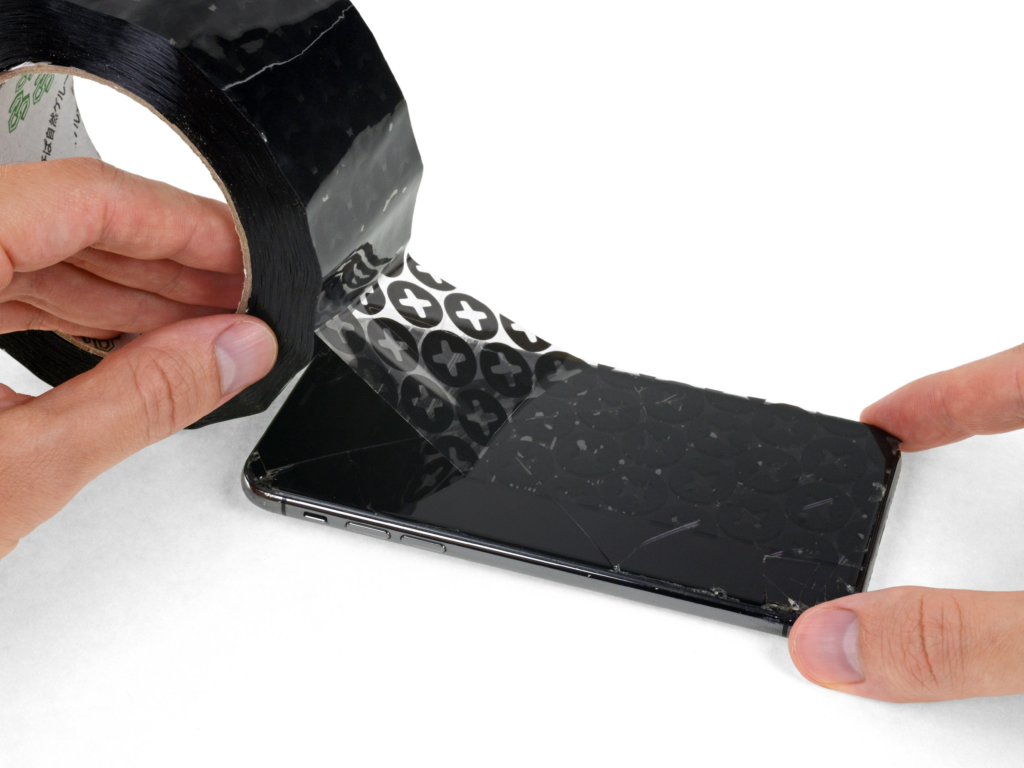
- If you plan to remove the glass panel later, taping helps by providing additional structural integrity.
- If a suction cup won’t stick to the taped surface, try folding a strong piece of duct tape into a handle to lift the glass.
Step 4: Safety Precautions
- Always wear safety glasses to prevent glass particles from getting into your eyes.
- If the crack is severe, avoid excessive handling, as small glass pieces may still come loose.
Conclusion
Taping over a cracked smartphone screen or glass back panel is a simple but effective way to prevent further damage and ensure safety. Whether you’re waiting for a professional repair or planning to fix it yourself, this method helps keep the glass intact and minimizes risk. For detailed repair guides, visit iFixit for step-by-step instructions on screen replacements and more.
Also Read : How to Fix Dark Shadows on Your TV Screen







