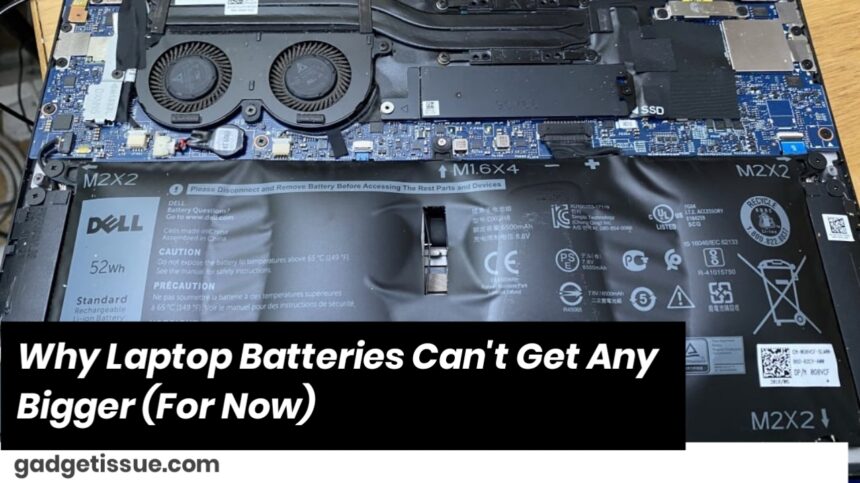Laptop batteries are currently capped at a certain size, and no matter how powerful or large your laptop is, the battery capacity has hit a limit. The reason for this isn’t just technological—it’s due to safety concerns, particularly in relation to air travel.
Lithium-ion batteries, the workhorses of most portable devices, have a range of advantages. They are lightweight, charge quickly, and don’t suffer from memory effects. However, they also have some risks, such as swelling and even catching fire, which airlines are wary of. This issue is why battery size is strictly regulated, particularly when it comes to air travel.
Batteries generate power through a chemical reaction, but as they age, this reaction can become imperfect, producing gases like carbon dioxide and carbon monoxide, which can cause batteries to swell. If a battery is damaged or improperly charged, it can result in a phenomenon called thermal runaway—where the battery overheats, causing it to catch fire or even explode. This makes larger batteries, like those in electric vehicles, a huge safety concern. A single Tesla battery fire required thousands of gallons of water to extinguish.
Due to these risks, the Federal Aviation Administration (FAA) and its European counterpart, the EASA, have imposed strict regulations on the size of batteries allowed on planes. A battery’s capacity is limited to 100 watt-hours (Wh) for carry-on items, and anything larger requires airline permission. For laptops, this means even high-end models like the 16-inch MacBook Pro max out at this limit.
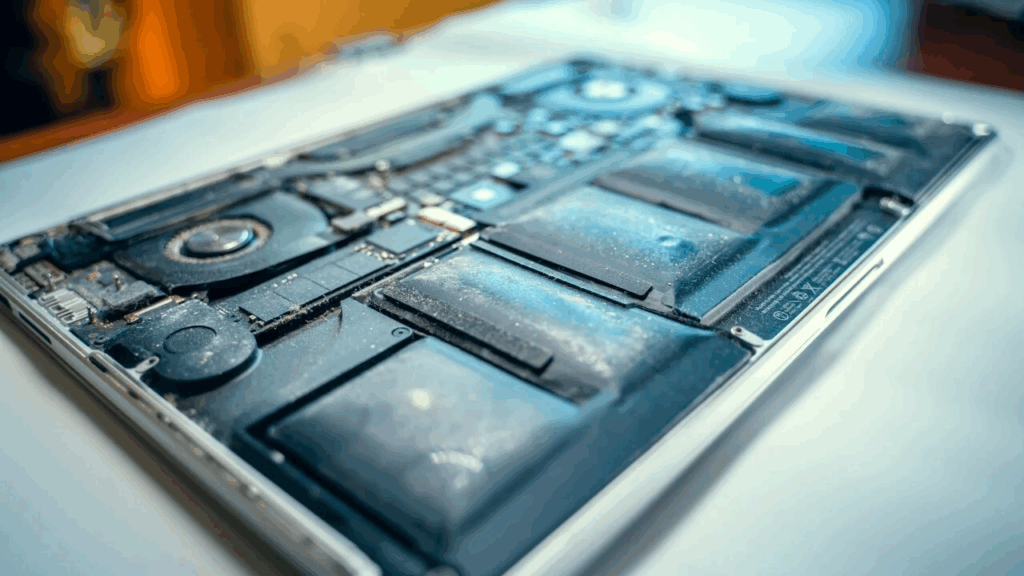
This limitation ensures that devices like laptops can still be portable, but without the added risk of carrying overly large and potentially dangerous batteries. While battery technology continues to improve, we won’t see much larger batteries in laptops until safer and more effective solutions are developed for handling these risks.
To stay safe, it’s crucial to follow proper procedures when handling or replacing batteries. Always discharge your battery as much as possible before repair, and avoid using metal tools that could puncture the battery and trigger dangerous reactions.
Also Read : Inside the iPhone 16: What We Discovered by Tearing It Down