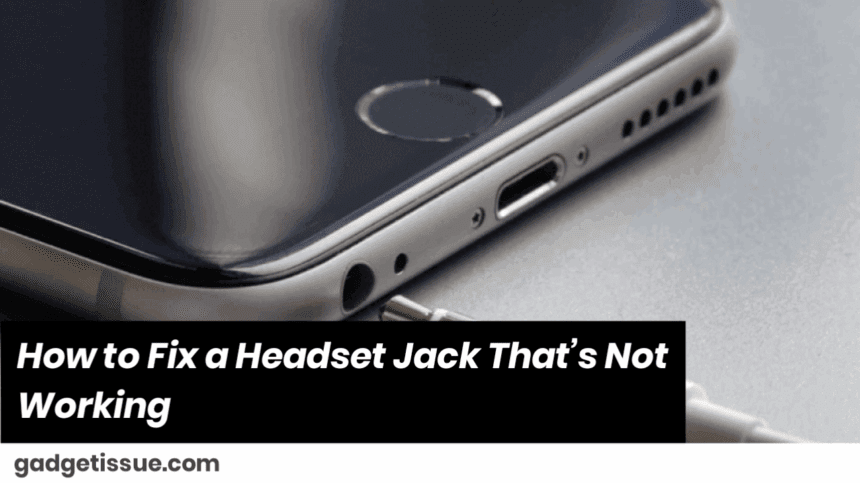You know that sinking feeling when you’re all set to put on your headphones, queue up your favorite album or jump into a game… and then… nothing? No music. No sound. Just silence?
It hits at the worst time too—when you really need that escape, that mood boost, or just a way to drown out the chaos for a bit. And now your headphones are giving you the cold shoulder.
Before you throw them across the room or start shopping for a new pair, take a breath. I’ve been there, and honestly, most of the time it’s something small and totally fixable. Let’s walk through some simple steps together—you’ve got this.
1. Make Sure They’re Actually Plugged In
This sounds obvious, but hear me out. Sometimes we think they’re plugged in, but they’re not quite all the way. Try pushing them in a little more firmly—like you’re encouraging them: “C’mon, don’t quit on me now.”
Also, check the volume. Is it turned all the way down? Or worse—is your headset muted? Believe it or not, that tiny mute button or slider catches a lot of us off guard.
2. Test Them on Another Device
If you can, try plugging your headphones into another phone, laptop, or tablet. If they work on that device, great news—it’s probably not your headphones. It’s likely your main device acting up.
But if they still don’t work anywhere, then yeah… your headphones might be officially checked out.
3. Clean the Jack — Dust Happens
Your headphone jack is basically a dust magnet. Lint, dirt, and gunk love hiding in there, quietly messing with your connection.

Grab a toothpick or a small, soft brush and gently clean around the jack. Be careful not to poke too hard—no need to damage anything further. Think of it as giving your jack a little spa treatment.
4. Restart Your Device — Yes, Really
Sometimes tech just needs a moment. Devices can get glitchy, especially when they’ve been running nonstop. Give your phone or computer a quick restart. Turn it off, count to ten, turn it back on, and see if that magic sound comes back.
5. Check Your Audio Settings (PC Users, This One’s for You)
If you’re using a computer, your audio drivers could be outdated or misbehaving. Try updating or reinstalling them—it might just bring your sound back to life.
Also, inspect the headphone plug itself. Any visible damage? A slight bend or crack can be enough to cut the signal completely.
6. Try a Different Headset or Adapter
If you’ve tried everything and still no luck, grab another headset or try a Bluetooth adapter or USB audio dongle. Sometimes the problem isn’t your headphones at all—it’s the port on your device.
And that’s okay! Tech wears out. Sometimes it just needs a little help from an upgrade or a pro.
When to Ask for Help
If you’ve gone through all these steps and your headphones are still silent, don’t beat yourself up. Some issues run deeper than what we can fix at home.
At that point, it’s totally fine to reach out to customer support or stop by a repair shop. You did your best—and that’s what matters.
Final Thought
It’s super frustrating when your headphones stop working, but it doesn’t have to ruin your day. Take it one step at a time, stay patient, and remember—you’re not alone in this struggle.
Also Read : How to Boost Performance on Your HP Laptop