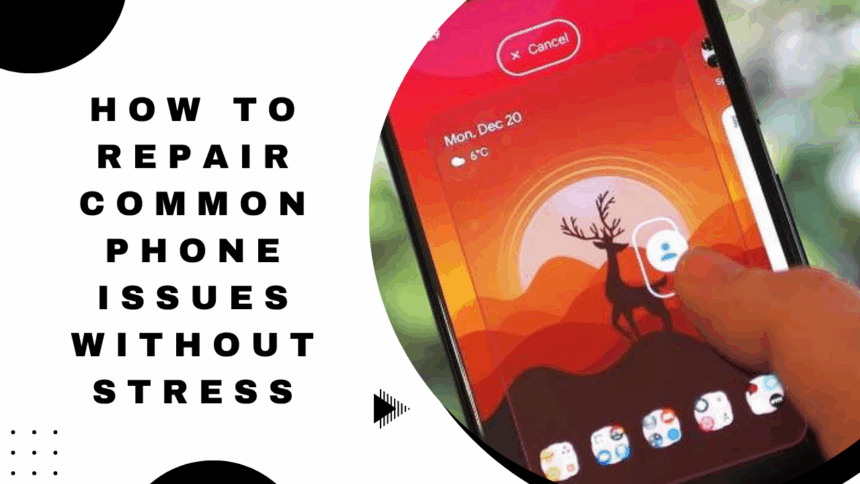We all depend on our phones every day — they keep us in touch with the people we care about, allow us to survive work, and entertain us when we need a break. So when your phone’s touchscreen begins malfunctioning, you can feel pretty frustrated and even a bit stressed out. If you’ve found your screen to be slow or unresponsive recently, you’re certainly not the only one.
At The Fix Solutions, we’ve had so many people walk in concerned about their screens not functioning properly. And to be honest, it happens more than you’d imagine. But the good news is this — in most instances, there’s an easy solution that can have your phone feeling silky smooth and responsive once again.
What’s Going On with Your Screen?

Perhaps your screen’s not picking up your touches like it did before. Perhaps it responds slowly or occasionally bits of it just don’t respond at all. It’s frustrating, and it can make your phone immensely more difficult to use than it needs to be. This may be due to such small things as dirt, dampness, or software issues. Or perhaps it is an indication that your phone just requires a little extra TLC.
Easy Things You Can Try Right Now
- Before you fret too much, try these fast fixes that may leave you surprised:
- Give your phone a fresh reboot. Sometimes it just needs to take a short break and flush out bugs.
- Wipe your screen gently. Even small pieces of dirt or fingerprints from your fingers can be problematic.
- Remove your screen protector for a short time and see if that works.
- Look for any software updates. These usually contain repairs to help make your screen perform better.
When You Need a Helping Hand
If all that and your screen is still not behaving, it’s no crime to ask for assistance. Cracks, wear and tear, and deeper software problems sometimes cause your touchscreen to misbehave. That’s precisely the reason we’re here for. At The Fix Solutions, our professionals know how infuriating it is and are ready to assist you in getting your phone back on track to feel like new.
How to Keep Your Screen Happy From Now On
- To prevent those pesky touchscreen issues in the future, give these easy tips a go:
- Get some decent screen protectors that won’t play havoc with your touch.
- Avoid exposing your phone to extreme temperatures — your device needs some love.
- Keep your phone’s software up to date and back up your precious things on a regular basis.
Your phone is an integral part of your daily routine. When you feel like it’s slowing down or being unresponsive, it can disrupt your entire day. But keep in mind, a bit of care and the appropriate support will revive your touchscreen — smooth, quick, and prepared for anything you need.
And if you ever get stuck or frustrated, we’re here for you every step of the way. Because your phone should work as hard as you do.
Also Read : Lenovo and Work Together to Make Laptop Repairability the New Standard