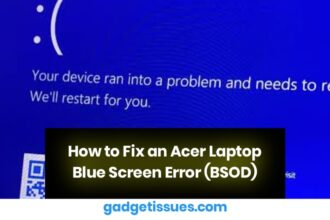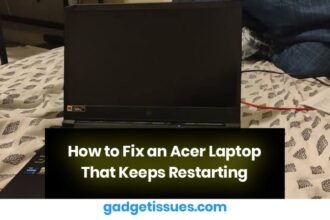How to Remove a Broken Lightning Connector Tip Stuck in the Charging Port
A broken Lightning connector tip stuck in your device’s charging port can prevent proper charging and data transfer. If you're…
How to Fix iTunes Error 9: A Comprehensive Troubleshooting Guide
iTunes Error 9 is a common issue that occurs during an iOS update or restore process. It can result from…
Why Won’t My Lenovo Tablet Turn On? Troubleshooting and Fixes
If your Lenovo tablet refuses to power on, it could be due to a range of issues, from battery problems…
Best Practices for Cleaning and Maintaining Your USB-C Port
The USB-C port is a crucial component of modern devices, from smartphones and laptops to gaming consoles and accessories. Over…
The Myth of “High-Capacity” Batteries: What You Need to Know
Battery performance is a major concern for smartphone, laptop, and gadget users. Many brands and third-party sellers advertise "high-capacity" batteries,…
iPhone 16 Pro Max Battery Replacement: A Step-by-Step Guide
Over time, your iPhone 16 Pro Max battery may lose its ability to hold a charge, leading to reduced battery…
How to Replace the Back Glass on iPhone 16 Pro Max: A Step-by-Step Guide
The iPhone 16 Pro Max is a premium smartphone, but like any other device, it is susceptible to accidental drops…
How to Fix an Acer Laptop Blue Screen Error (BSOD)
A Blue Screen of Death (BSOD) on your Acer laptop can be frustrating, causing unexpected crashes and potential data loss.…
How to Fix an Acer Laptop That Keeps Restarting
An Acer laptop that continuously restarts can be frustrating, disrupting your workflow and potentially leading to data loss. If you're…
How to Boot Your Samsung Galaxy in Safe Mode – A Step-by-Step Guide
Safe Mode is a useful troubleshooting feature on Samsung Galaxy devices. It allows you to diagnose software issues by temporarily…