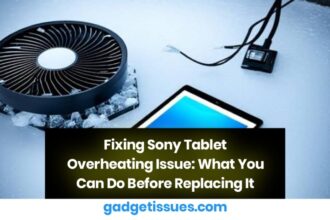Legacy Laptop Repairability Scores: What You Need to Know
In recent years, repairability has become a major concern for laptop users, environmental advocates, and tech regulators. While newer models…
Lenovo and Work Together to Make Laptop Repairability the New Standard
In a world where electronic waste continues to rise and tech products are harder to fix, Lenovo and iFixit have…
How to Check Your Laptop’s Battery Health
Laptop batteries degrade over time due to regular use, charging cycles, and heat. As your battery ages, it loses its…
How to Fix and Tighten a Loose Laptop Hinge
A loose laptop hinge isn’t just a cosmetic problem—it can lead to serious internal damage if not fixed on time.…
HP Partners with Offer Genuine Laptop Parts for Easier Repairs
A Step Forward for the Right to Repair Movement This initiative aligns with the growing global support for the movement,…
How to Fix a Broken Display on Android Mobile Phones
A cracked or non-functional screen on your Android phone can be frustrating, especially if the touch is unresponsive or display…
How to Fix Water Spots or Moisture Marks on Your Mobile Screen
If your phone screen shows water spots, discoloration, or hazy patches after exposure to moisture, it’s likely that water has…
Touchscreen Not Working After Water Damage? Here’s How to Fix It
If your mobile touchscreen has stopped working after coming in contact with water, don’t worry—there may still be ways to…
Mobile Screen Blacked Out? Here’s How to Fix It Before Visiting a Service Center
If your mobile screen has suddenly gone black and is unresponsive, don’t panic. This issue—commonly known as the “black screen…
Fixing Sony Tablet Overheating Issue: What You Can Do Before Replacing It
I went to an authorized Sony service center and they told me there's no repair possible – only replacement with…