Although the iPhone is known for its sleek, stylish, and robust design, it may encounter various issues. From broken screens to battery issues, there are several types of iPhone damages that could affect your device. Below is a list of the most common iPhone damages and how to handle them.
10 Most Common Types Of iPhone Damages
- iPhone Broken Into Pieces
Accidents happen, and sometimes, iPhones get dropped. A shattered screen, cracked back glass panel, malfunctioning buttons, or even the device splitting into pieces are common scenarios. Dropping your iPhone can result in significant physical damage, which requires immediate attention. - Damaged Headphone Jack
The headphone jack is susceptible to wear and tear. Constant plugging and unplugging of headphones or exposure to moisture can lead to a faulty headphone jack. If you struggle with getting clear audio, this may be the culprit. For solutions to this issue. - Faults With iPhone Memory
Our digital lives can take a toll on the iPhone’s memory. Memory faults can cause slow performance, app crashes, or even data loss. Managing your iPhone’s memory is crucial to prevent these issues. Learn more about memory optimization tips to keep your device running smoothly.
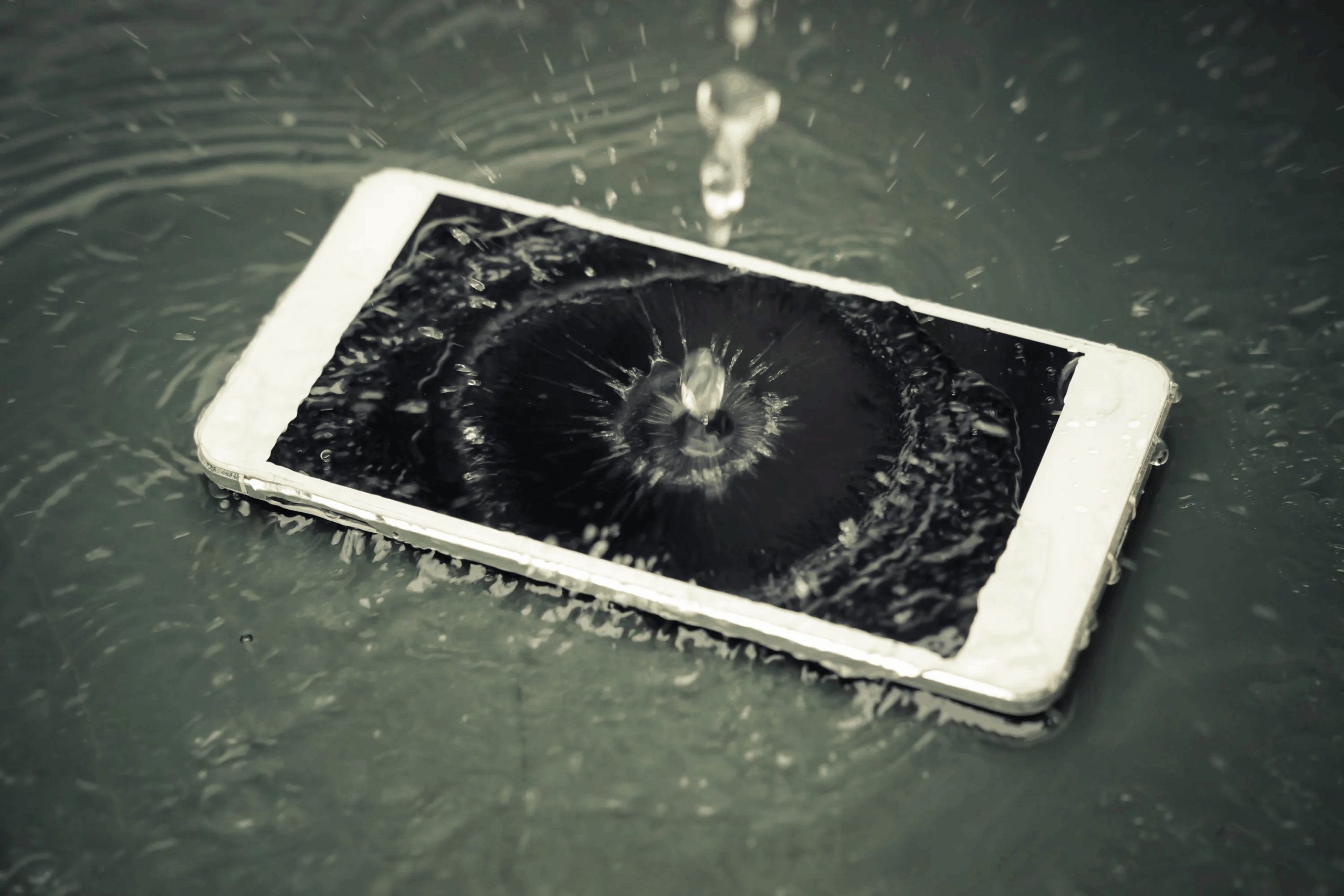
- Diminished Battery Life
A common problem for iPhone users is the decline in battery life over time. Batteries lose their efficiency, resulting in shorter usage periods. - Scratched Housing
The sleek design of the iPhone is prone to noticeable scratches. Whether from keys in your pocket or accidental contact with rough surfaces, housing scratches can reduce the aesthetic appeal of your device. - Dropped iPhones
Dropping your iPhone can cause both external and internal damage. Even if it looks fine externally, internal components can be misaligned or damaged, leading to operational issues. - Water Damage
Water damage is one of the most detrimental issues for electronic devices, including iPhones. Whether your iPhone takes a swim in a toilet or gets caught in the rain, it’s important to act quickly to prevent irreparable harm. - Sand Or Dirt
Sand and dirt can find their way into your device’s ports and crevices, causing issues. Regular cleaning and careful use in sandy or dusty areas can mitigate these risks. - Temperature Extremes
iPhones are sensitive to temperature extremes. Exposure to excessive heat or cold can negatively affect battery performance, screen responsiveness, and overall device functionality. Avoid leaving your device in extremely hot or cold environments. - Fire Damage
Although rare, fire damage can occur, especially from overheating issues. Faulty charging cables or improper use of accessories can lead to overheating and pose a fire hazard. Always use certified accessories and follow proper charging practices.
5 Steps To Avoid Different Types Of iPhone Damages
- Invest In A Sturdy Case
Protect your iPhone from physical damage by using a reliable shock-absorbent case. - Handle It With Care
Be mindful of where you place your iPhone and handle it with care to avoid accidental drops. - Regularly Check Ports
Check your device’s ports for any foreign particles and use compressed air to clear out debris. - Update Software
Keep your iPhone’s software up to date to ensure optimal performance and prevent potential memory issues. - Monitor Battery Health
Use the Battery Health feature in the settings to monitor your battery’s performance and replace it when necessary.
Conclusion
While iPhones are known for their resilience, they are not immune to everyday wear and tear. Understanding the types of iPhone damage allows you to take preventive steps and address any issues promptly. Whether dealing with a cracked screen, water damage, or internal memory faults, staying informed and proactive will help keep your iPhone in great shape.
Also Read : The Hidden Afterlife of Your Returned Gifts







