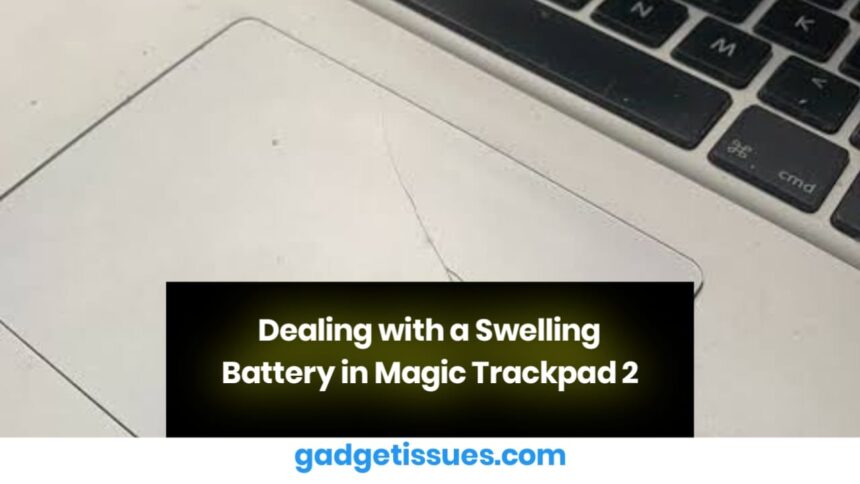Apple’s Magic Trackpad 2 is a premium input device, but some users encounter a serious issue—battery swelling. A swollen lithium battery can cause physical damage, affect usability, and even pose a safety hazard. This guide explains how to handle a swollen Magic Trackpad 2 battery safely and what steps to take to fix the issue.
Causes of a Swollen Battery in Magic Trackpad 2
Several factors can contribute to lithium battery swelling:
- Overcharging or Heat Exposure – Constant overcharging or exposure to high temperatures can cause battery expansion.
- Battery Aging and Wear – Lithium-ion batteries degrade over time, leading to chemical reactions inside the cell.
- Manufacturing Defects – Poor battery construction may result in premature swelling.
- Physical Damage – Dropping or puncturing the device can trigger internal short circuits, causing the battery to expand.
How to Fix a Swollen Magic Trackpad 2 Battery Safely
1. Stop Using the Magic Trackpad 2 Immediately
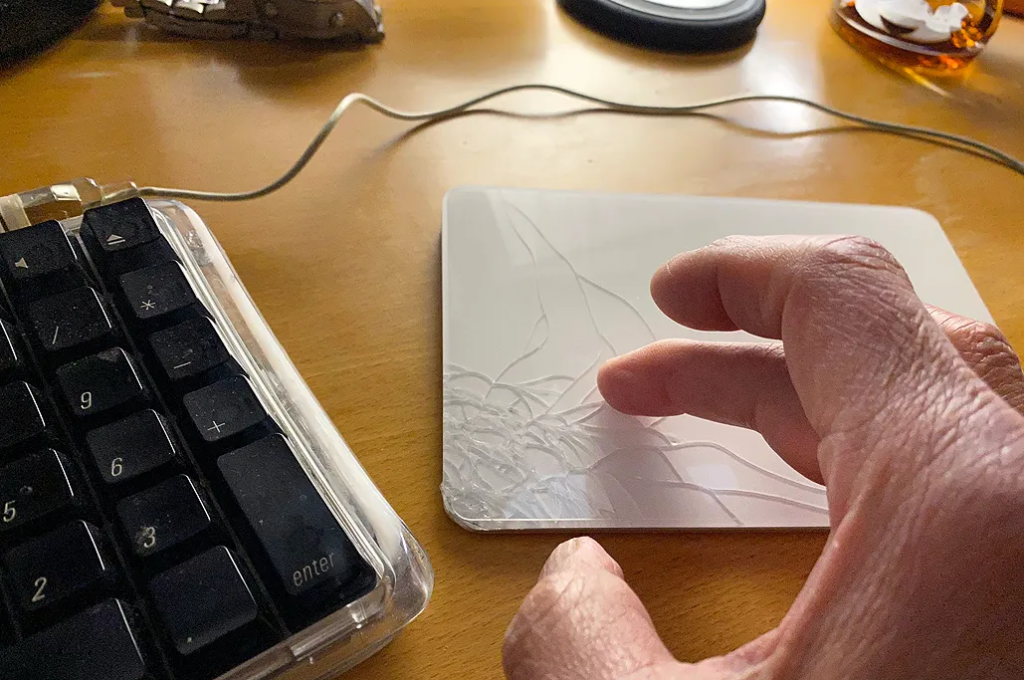
A swollen battery can be dangerous. If you notice bulging or difficulty clicking the trackpad:
- Stop using the device immediately.
- Do not attempt to puncture or press on the swollen battery.
- Turn off and unplug the Magic Trackpad 2.
2. Remove the Swollen Battery (If Possible)
If you have experience with repairs:
- Open the device carefully using plastic pry tools (avoid metal tools to prevent short circuits).
- Remove the battery gently, without puncturing or damaging it.
- If unsure, seek professional repair services instead of attempting removal yourself.
3. Dispose of the Swollen Battery Properly
Never throw a swollen battery in regular trash. Instead:
- Take it to a battery recycling center or an Apple Store.
- Follow local regulations for hazardous electronic waste disposal.
- Keep the battery in a fireproof container until disposal.
4. Replace the Battery or Trackpad
- Apple does not sell replacement batteries separately, so a full device replacement may be necessary.
- Check for warranty coverage or Apple’s battery replacement program.
- If out of warranty, consider third-party repair services for a safe battery replacement.
Conclusion
A swelling battery in the Magic Trackpad 2 is a serious issue that requires immediate attention. Stop using the device, remove the battery carefully (if possible), dispose of it properly, and consider replacing the trackpad. If in doubt, seek professional help to avoid safety risks.
Also Read : How to Fix Samsung Tablet Charging Issues: Lightning Bolt Icon But Not Charging