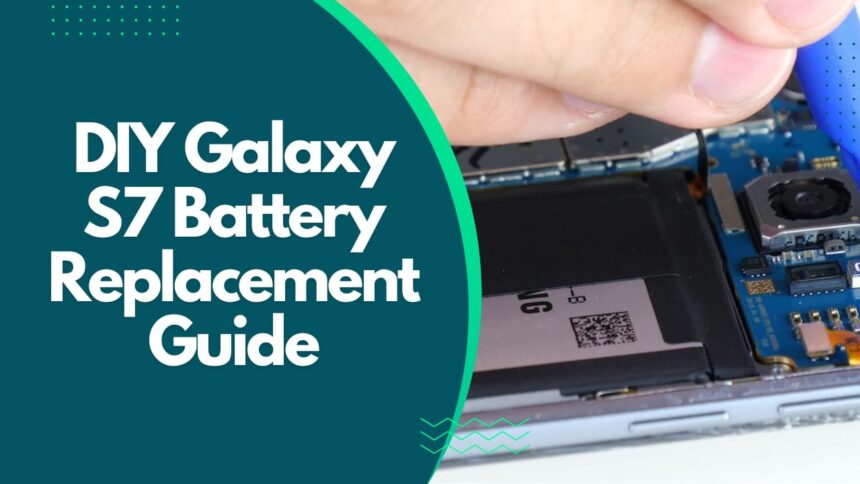Replacing the battery on your Samsung Galaxy S7 isn’t as simple as it used to be with older models. The S7’s waterproof adhesive and compact internal components make the teardown trickier. But don’t worry! With the right tools and this step-by-step guide from The Fix, you’ll know exactly how to replace your Galaxy S7 battery safely.
Cost of Samsung Galaxy S7 Battery Replacement

If your Galaxy S7 battery is acting up, the good news is Samsung might replace it for free if it’s faulty and still under the 12-month warranty. If not, you can buy a new battery from an authorized Samsung service center.
Thinking of replacing the battery yourself? Learning how to remove and install it properly can save you quite a bit — sometimes up to three times the cost of a professional replacement. For those who prefer convenience and peace of mind, visiting a reputable Samsung Service Center is a solid option. Just remember to backup your data before handing over your phone.
Battery replacement prices vary based on your location and whether you choose DIY or professional help. DIY is great for tech-savvy folks, but if you’re unsure, hiring a professional might save you headaches.
Getting a New Battery for Your Samsung Galaxy S7
If your battery drains quickly or your phone won’t charge properly, it’s time to get a new one. A faulty battery can make your device unusable.
Samsung provides free replacements under warranty. Outside warranty, you can buy a replacement battery or visit a mobile repair store like The Fix, where repairs usually cost under $75 and often happen on-site.
Remember, the Galaxy S7 battery is glued firmly inside with waterproof adhesive, making removal harder than on previous models. You’ll need tools like tweezers and patience to safely replace the battery. If you’re comfortable with DIY projects, this guide will walk you through it. Otherwise, professional repair is a safer bet.
Removing a Degraded Battery from Your Galaxy S7
When your battery performance drops significantly, replacement becomes necessary. Before starting, ensure your battery is at least 25% charged—this reduces risk because lithium-ion batteries can be dangerous if overcharged or overheated.
Check your battery health by navigating to the settings menu on your phone. This will give you details about battery capacity, lifespan, and power.
Be careful when removing the battery yourself—improper handling can damage your phone, causing crashes, charging issues, or faster battery drain. If you notice the phone is overheating or the battery swelling, stop immediately and visit a repair shop.
Always turn off your phone before starting. If your battery is swollen or hot, do not attempt a DIY fix; it’s safer to get professional help. Sometimes battery problems stem from software glitches, so make sure to diagnose that possibility too.
Final Thoughts
Replacing your Galaxy S7 battery is doable with the right tools and knowledge. Whether you opt for DIY or professional service, acting quickly can breathe new life into your phone. Backup your data, follow safety precautions, and soon your Galaxy S7 will be powering up like new!
Also Read : Inside the iPhone 16: What We Discovered by Tearing It Down