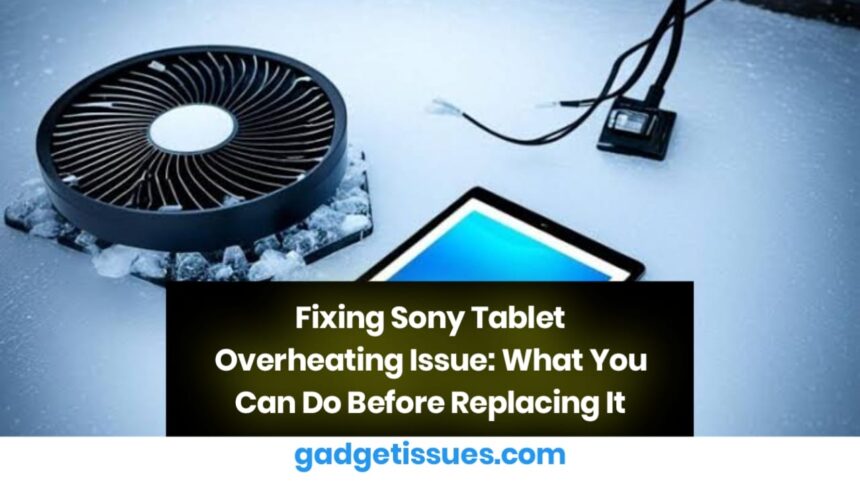I went to an authorized Sony service center and they told me there’s no repair possible – only replacement with a mobile phone is suggested. But I want to keep using my tablet. Please tell me how to fix this.
Possible Causes of Overheating:
- Background Apps Overload: Too many apps running in the background.
- Battery or Hardware Fault: Internal battery damage or thermal sensors malfunctioning.
- Software Bugs: Outdated software or apps causing CPU to overwork.
- Environment: Using in direct sunlight or while charging intensively.
Steps You Can Try Before Replacement:
- Update Your Tablet
- Ensure the tablet OS and all apps are updated.
- Uninstall Unnecessary Apps

- Go to Settings > Apps and remove anything you don’t use regularly.
- Clear Cache and Data
- Settings > Storage > Cached Data > Clear All.
- Use in Cool Environment
- Avoid using the tab while charging and keep it away from heat sources.
- Factory Reset (as a last resort)
- Backup all data.
- Go to Settings > System > Reset > Factory data reset.
- Cooling Accessories
- Try external cooling pads/fans made for tablets.
Still Not Working?
If none of the above helps and your service center insists on replacement, escalate the issue through and request a second-level inspection.
Also Read : How to Fix a Slightly Cracked Screen: Quick and Easy Solutions