If you’re considering a screen replacement for your Google Pixel 7 Pro, it’s essential to weigh your options carefully. Here’s a comprehensive guide to help you make an informed decision:
Official Repair Services
1. Google Store Repair Center
Google offers official repair services for Pixel devices through its repair center. While the specific cost of a screen replacement for the Pixel 7 Pro may vary, initiating a repair request through their system will give you an accurate cost estimate and repair timeline tailored to your device’s condition.
2. uBreakiFix by Asurion
As an authorized Google repair provider, uBreakiFix offers screen repairs for the Pixel 7 Pro. The cost typically starts at around $294.99, and most repairs are completed within an hour. The service also includes a 1-year limited warranty, providing peace of mind. It’s an option worth considering if you want professional, reliable service.
Independent Repair Services in India
1. ShatterFix
ShatterFix offers several options for Pixel 7 Pro screen repairs:
- Genuine OEM Screen Replacement: ₹23,999, which includes all service charges and comes with a 90-day warranty.
- Non-Original Screen Assembly: ₹10,999, with the same 90-day warranty.
- Outer Glass Replacement: ₹8,999, applicable if the display and touch functionality are still intact.
These services are available at their centers across India. ShatterFix is known for using quality parts and providing good customer support.
2. Cashify
Cashify offers doorstep repair services for the Pixel 7 Pro, including screen replacements. They provide same-day service, and you can rely on their 7-day money-back guarantee. This is a convenient option if you prefer not to visit a service center.
DIY Repair Kits
If you’re inclined to replace the screen yourself, DIY kits are an affordable solution. For instance, iFixit offers a Pixel 7 Pro screen replacement kit priced at around $219.99. The kit includes all necessary tools and components for a successful repair. DIY repairs are an option for those who are comfortable with technology and have the necessary skill set.
Considerations Before Proceeding
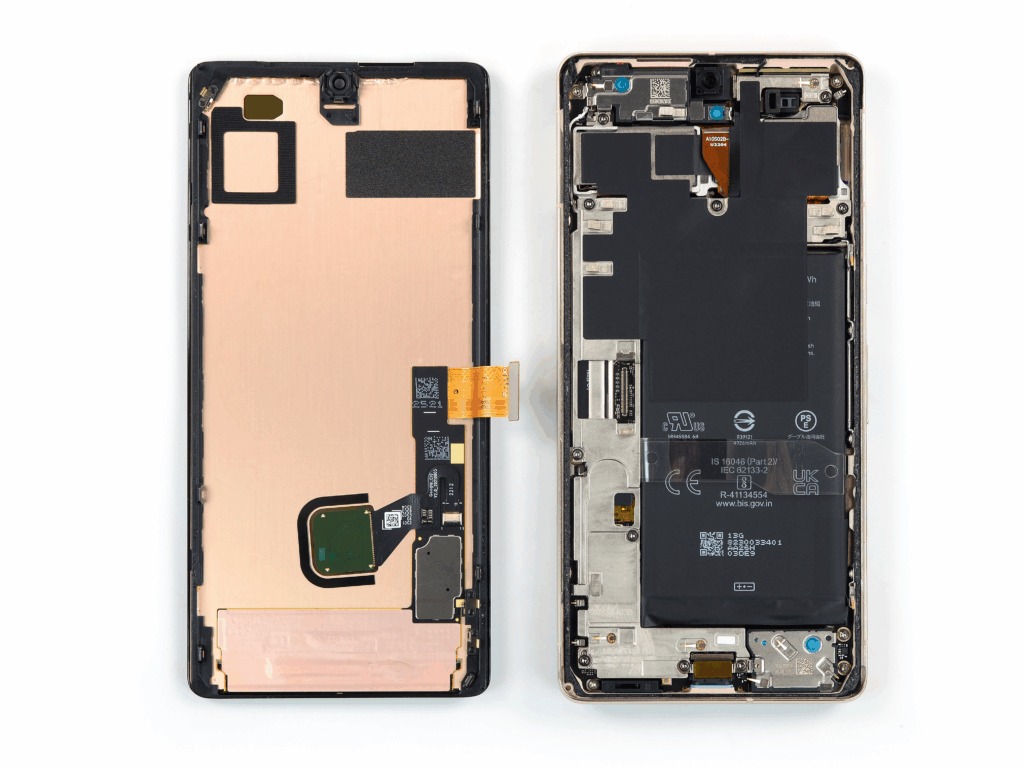
- Warranty: Keep in mind that DIY repairs or third-party services could void any existing warranty on your device. Always check the terms and conditions of your warranty before opting for external repairs.
- Quality of Parts: Ensure that the replacement parts are of high quality. Authentic or high-quality third-party components will ensure that your device retains its performance and longevity.
- Skill Level: If you’re not experienced with phone repairs, it’s advisable to seek professional assistance. DIY repairs require a certain level of technical skill, and attempting a repair without the proper knowledge could result in further damage to the device.
Conclusion
Choosing the right method for screen replacement largely depends on your budget, convenience, and comfort with DIY repairs. For those looking for the most reliable service, official repair centers or authorized providers like are recommended. However, if you’re looking for more affordable options or a DIY solution, independent repair services and kits are viable alternatives. Always consider the long-term impact on your device’s functionality before making a decision.
Also Read : How to Fix a Phone Screen: DIY and Professional Solutions





