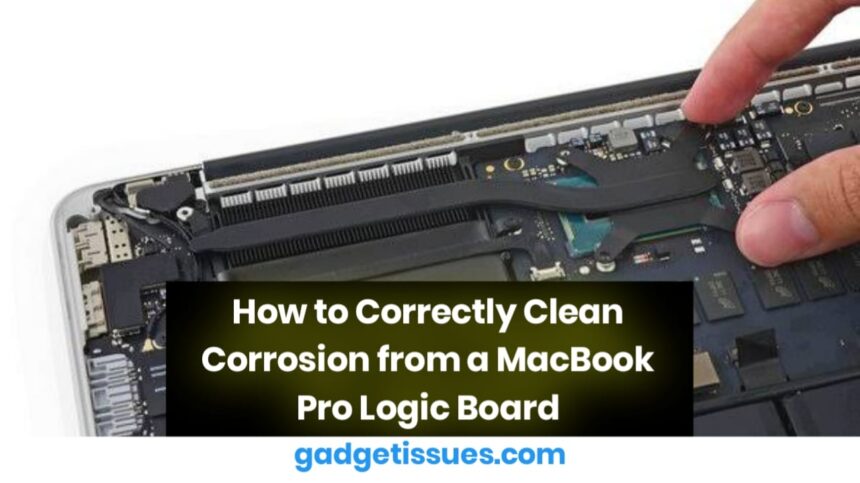Corrosion on a MacBook Pro logic board can lead to various issues, including system crashes, power failures, and component malfunctions. Properly cleaning the logic board can help restore functionality and prevent further damage. For expert advice on MacBook repairs, visit MacRumors, where professionals discuss Apple hardware issues and solutions.
1. Gather the Necessary Tools
Before cleaning the logic board, ensure you have the right tools:
- 99% isopropyl alcohol (lower concentrations may leave residue)
- Soft-bristle brush or anti-static brush
- Microfiber cloth
- Plastic tweezers (for handling components)
2. Power Off and Disassemble the MacBook
To avoid electrical damage, power off the MacBook before cleaning.
- Disconnect the charger and any external devices.
- Unscrew the bottom panel using a Pentalobe screwdriver.
- Carefully disconnect the battery before handling the logic board.
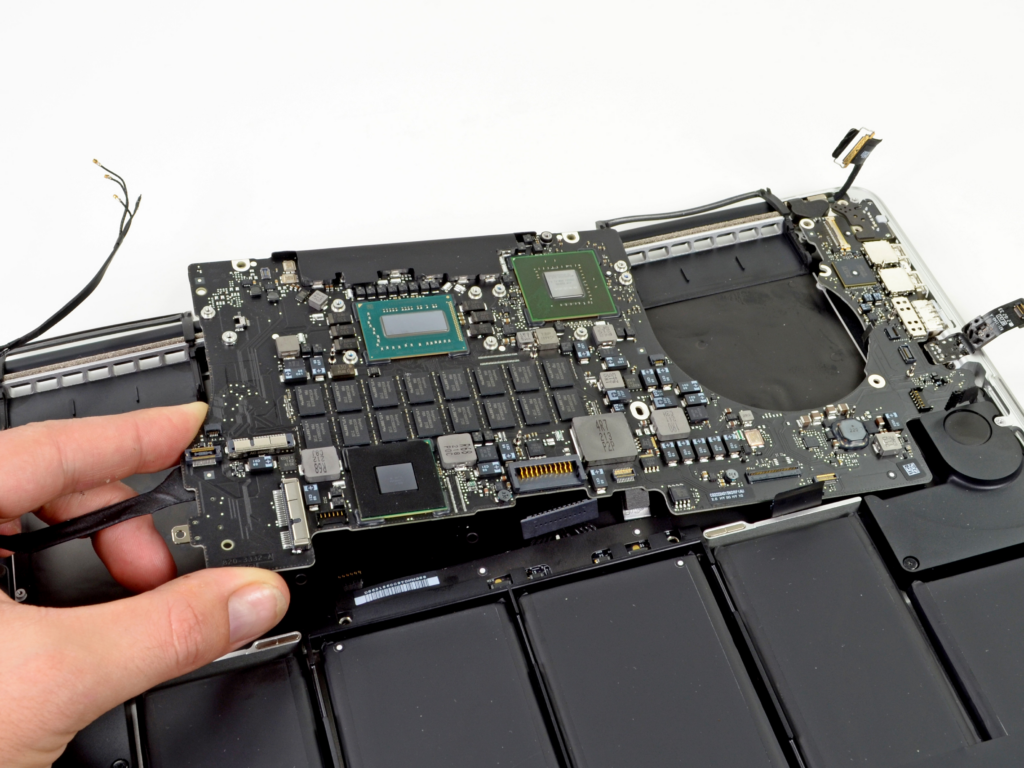
3. Clean the Corroded Areas
Once the logic board is exposed, locate the corroded areas.
- Dip the soft-bristle brush in 99% isopropyl alcohol and gently scrub the affected areas.
- Wipe excess alcohol with a microfiber cloth.
- Let the board dry completely before reassembly.
4. Inspect and Reassemble
After cleaning, inspect the board for any remaining corrosion or damaged components.
- If corrosion has severely damaged components, professional repair may be necessary.
- Reconnect the battery and reassemble the MacBook.
- Test the device to ensure it functions correctly.
Conclusion
Cleaning corrosion from a MacBook Pro logic board requires patience and precision. Using isopropyl alcohol, a soft-bristle brush, and careful handling can remove corrosion and restore functionality. However, if the damage is extensive, professional repair or logic board replacement may be required for long-term reliability.
Also Read : SIM Card Not Recognized After Drop? Here’s How to Fix It