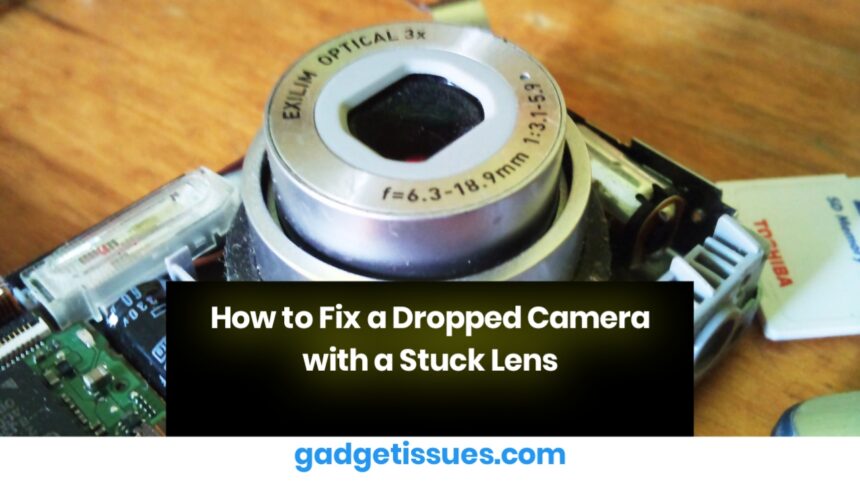Expert Guide to Camera Repairs & Troubleshooting
Dropping your camera can be stressful, especially if the lens gets jammed. If your camera refuses to extend, retract, or displays an error message, don’t panic! Follow this step-by-step guide to troubleshoot and potentially fix the issue before considering professional repairs.
1. Inspect for Visible Damage
Before attempting any fixes, check for cracks, dents, or misalignment around the lens. If the damage looks severe, forcing the lens might worsen the issue. In such cases, consult professional camera repair services immediately.
2. Power Cycle Your Camera
A simple restart can sometimes resolve mechanical issues. Steps:
- Turn off the camera.
- Remove the battery and memory card.
- Wait for a few minutes before reinserting them.
- Turn the camera back on and check if the lens retracts or extends properly. If the problem persists, proceed to the next step.

3. Gently Tap to Realign the Lens
A small misalignment can cause the lens to get stuck. Gentle tapping might help reposition it. Steps:
- Place the camera on a soft surface with the lens facing up.
- Lightly tap the base of the camera with your palm.
- Power on the camera and check if the lens retracts. For more troubleshooting insights,
4. Manually Adjust the Lens
If the lens appears slightly off-center, carefully adjust it. Steps:
- Hold the camera securely and gently twist the lens in the opposite direction of the jam.
- If the lens is partially extended, wiggle it carefully while turning the camera on.
- Do not apply excessive force, as this may cause further damage. If your camera displays a “Lens Error” message, refer to manufacturer support for specific solutions.
5. Clean with Compressed Air or a Soft Brush
Dirt or debris in the lens mechanism may be causing the issue. Cleaning can help restore movement. Steps:
- Use compressed air to blow away dust from the lens edges.
- Use a soft brush or microfiber cloth to clean debris.
- Restart the camera and check if the lens moves smoothly. For proper cleaning techniques, explore lens maintenance tips.

6. Reset the Camera to Factory Settings
Some cameras allow a full reset that can override minor mechanical failures. Steps:
- Navigate to the camera’s settings menu and look for “Reset” or “Restore Defaults.”
- Follow the on-screen instructions to complete the reset.
- Restart the camera and check if the lens functions properly. For additional troubleshooting, check camera user manuals for step-by-step reset instructions.
Final Thoughts
Many stuck lens issues can be resolved using these DIY methods. However, if the issue persists, professional repair might be necessary. To prevent future mishaps, always use a camera strap and store your device in a protective case.
Also Read : Google Pixel 3 XL Teardown Analysis