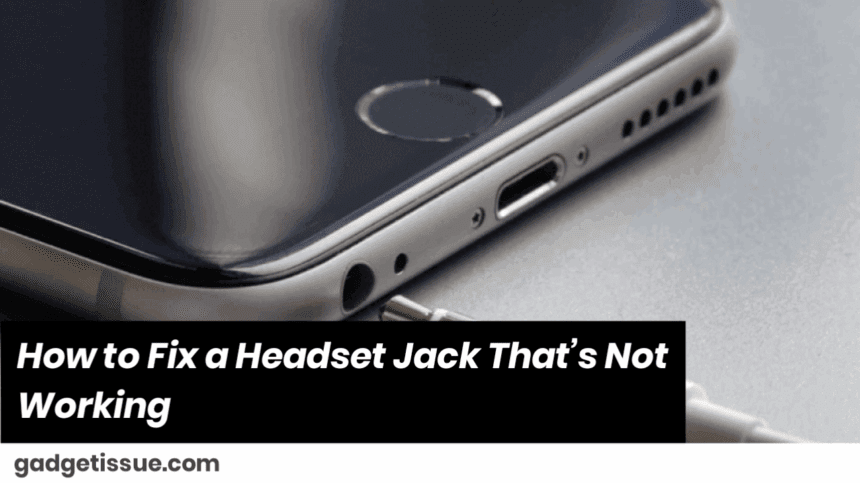It’s really frustrating when you plug in your headset and hear nothing. Whether it’s your favorite headphones, gaming headset, or earbuds, a faulty jack can ruin your day. But before you rush out to buy a new one, try these simple steps to fix it yourself.
Step 1: Check the Basics
First, make sure your headset is properly plugged in. Sometimes it feels connected but isn’t fully pushed in. Try unplugging and plugging it back in firmly. Also, check if your headset has a volume control or mute button and make sure it’s not muted or turned all the way down.
Step 2: Test on Another Device
To find out if the problem is with your headset or the device, try plugging your headset into another phone, laptop, or tablet. If it works there, the issue is probably with the original device’s jack.
Step 3: Inspect the Jack and Port

Look closely at both the headset plug and the port on your device. Dirt, lint, or debris can get stuck inside and block the connection. Carefully clean the port with a toothpick or a small brush—but be gentle so you don’t damage anything.
Step 4: Restart Your Device
Sometimes, simply restarting your phone or computer can reset the audio system and fix connection issues.
Step 5: Update or Reinstall Audio Drivers (for computers)
If you’re on a computer, check if your audio drivers need updating or reinstalling via your device manager. Also, inspect your headset plug—if it’s bent or damaged, that could be causing the problem.
Step 6: Try Another Headset or Adapter
If nothing else works, test with a different headset or try using a USB or Bluetooth adapter. Sometimes the jack itself is faulty and might require professional repair or replacement.
When to Get Professional Help
If you’ve tried all these steps and still have no luck, the problem might be inside your device. At that point, it’s best to visit a repair shop or contact the manufacturer for assistance.
Also Read : How to Boost Performance on Your HP Laptop