A slightly cracked screen can be annoying, but in most cases, it’s possible to fix or prevent further damage without replacing the entire display. Whether it’s your phone, tablet, or laptop, here are some quick and effective ways to address a minor crack
Contents
Tools and Materials Needed
- Screen repair kit (if applicable)
- Clear tape or superglue
- Microfiber cloth
- Screen protector
- Optional: Professional repair service
Step-by-Step Guide to Fix a Slightly Cracked Screen
1. Clean the Screen
- Start by gently cleaning the screen with a microfiber cloth to remove any dust or debris around the crack.
- Make sure the area around the crack is free from any dirt to prevent further damage.
2. Apply Clear Tape to Prevent Further Cracking
- For minor cracks, apply clear tape over the crack to prevent it from spreading.
- This will help hold the glass together temporarily and prevent any dust or dirt from entering the crack.
3. Use Superglue for Tiny Cracks
- If the crack is small and surface-level, you can apply a tiny amount of superglue to the crack.
- Use a toothpick or a small applicator to apply the glue, and wipe off any excess.
- Let it dry completely before using the device again.
4. Install a Screen Protector
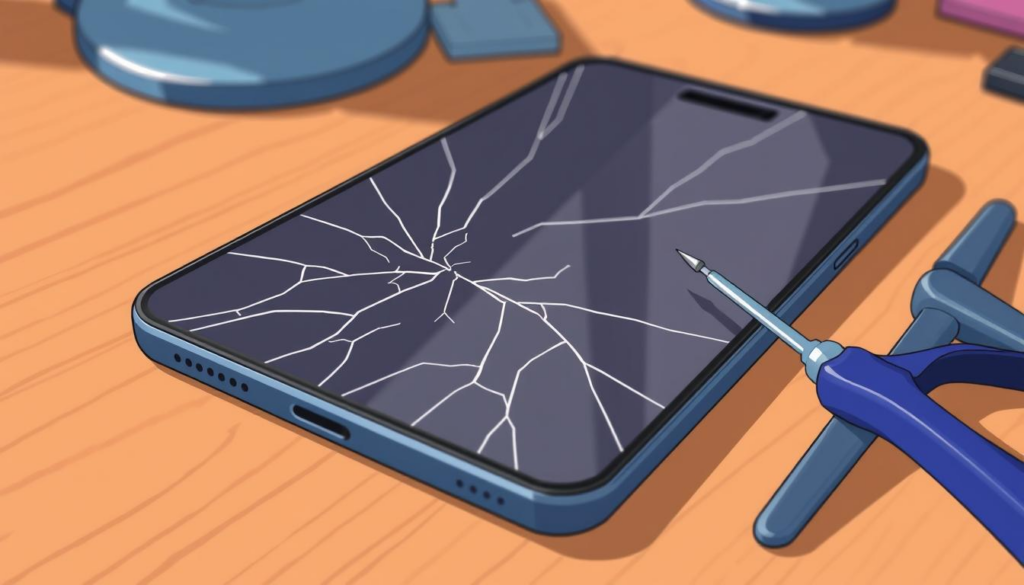
- After applying tape or glue, install a screen protector over the cracked screen.
- The screen protector will prevent the crack from getting worse and provide additional protection.
5. Avoid Using the Device Excessively
- Until the crack is repaired, avoid putting too much pressure on the screen or exposing it to extreme temperatures.
- Keep the device in a safe place to minimize the risk of further damage.
When to Seek Professional Help
While these temporary fixes can help prevent further damage, if the crack is severe or affects the device’s functionality (such as touch sensitivity), it’s best to seek professional repair services. A professional technician can replace the screen or provide a more permanent fix.
Preventive Measures
- Use a case or bumper to protect your device from future cracks.
- Install a screen protector to safeguard against accidental drops or impacts.
- Be mindful of where and how you place your device to avoid pressure on the screen.
Also Read : Headphone Jack Not Working? Here’s How to Fix or Replace It







