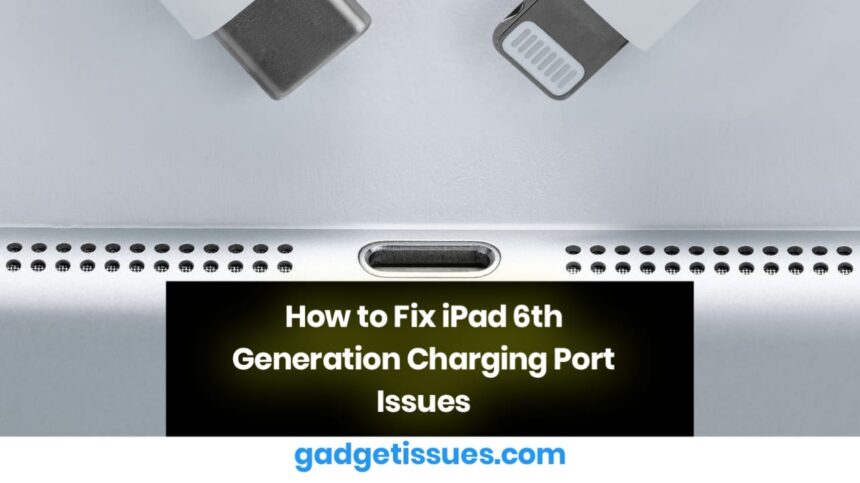The charging port is a crucial component of your iPad, ensuring it stays powered up. If this component malfunctions, your iPad may stop charging entirely. Fortunately, there are several steps you can take to troubleshoot and fix charging port issues on your 6th-generation iPad before seeking professional repair services.
Common Causes of Charging Port Issues
Charging port problems can arise due to various reasons, including:
- Accumulation of dust, lint, or debris inside the port
- A faulty or damaged charging cable
- Loose or damaged charging port pins
- Software glitches affecting the charging functionality
4 Effective Solutions to Fix iPad 6th Generation Charging Port Issues
1. Try a Different Charger
Before assuming the charging port is faulty, test your iPad with a different charger. Use an Apple-certified cable and adapter to ensure compatibility. If your iPad charges with a different charger, the issue may be with the original cable rather than the port itself.
2. Clean the Charging Port
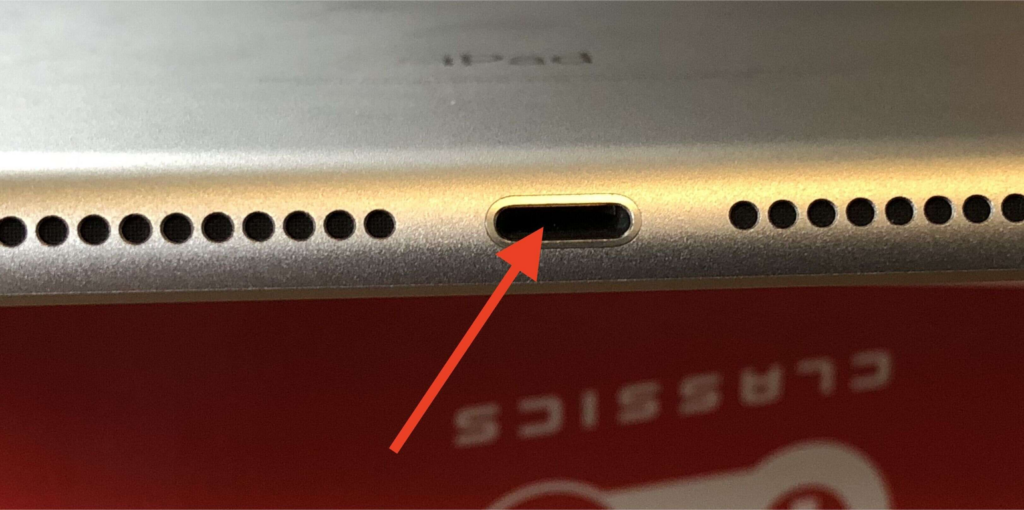
Dirt and lint buildup inside the charging port can obstruct the connection. To clean it:
- Use a toothpick to gently remove any debris.
- A soft brush or cotton swab can also help clear out dust.
- Avoid using sharp metal objects, as they can damage the charging pins.
3. Restart Your iPad
Restarting your iPad can resolve minor software issues affecting the charging function. To restart your device:
- Press and hold the power button until the “slide to power off” option appears.
- Swipe to turn off your iPad, then turn it back on after a few seconds.
4. Perform a Hard Reset
If a simple restart doesn’t work, try a hard reset:
- Press and hold the power button and volume down button simultaneously.
- Keep holding until the Apple logo appears, indicating that the reset is complete.
Conclusion
Fixing the charging port on your 6th-generation iPad is possible with the right approach. Start by identifying the problem, cleaning the port, and testing different chargers. Performing a hard reset can also help resolve minor software glitches. If these steps don’t work, consult a reliable iPad repair expert for professional assistance. Keeping your charging port clean and using certified accessories can help prevent future issues.
Also Read : Laptop Overheating? Here’s How to Fix It Quickly and Easily