Alright, listen up. Your headphones are crackling or cutting out ‘cause the damn 3.5mm jack’s busted or split. Don’t freak — you don’t gotta buy new ones just yet. Here’s the quick and dirty way to fix that sh*t at home.
Stuff You’ll Need:
- A new 3.5mm jack (grab it online or from any cheap electronics joint)
- Something to strip wires with (or just a knife if you’re careful)
- A soldering iron and some solder if you wanna be fancy (not totally necessary but it helps)
- Electrical tape or heat shrink tubing to keep it from falling apart again
What You Do:
Cut off the broken-ass jack
Chop that piece off with your wire cutters or scissors. No mercy.
Strip the cable, man
Peel back the outer layer about an inch until you see the tiny wires inside — usually some bare copper and a couple colored ones.
Strip those little wires
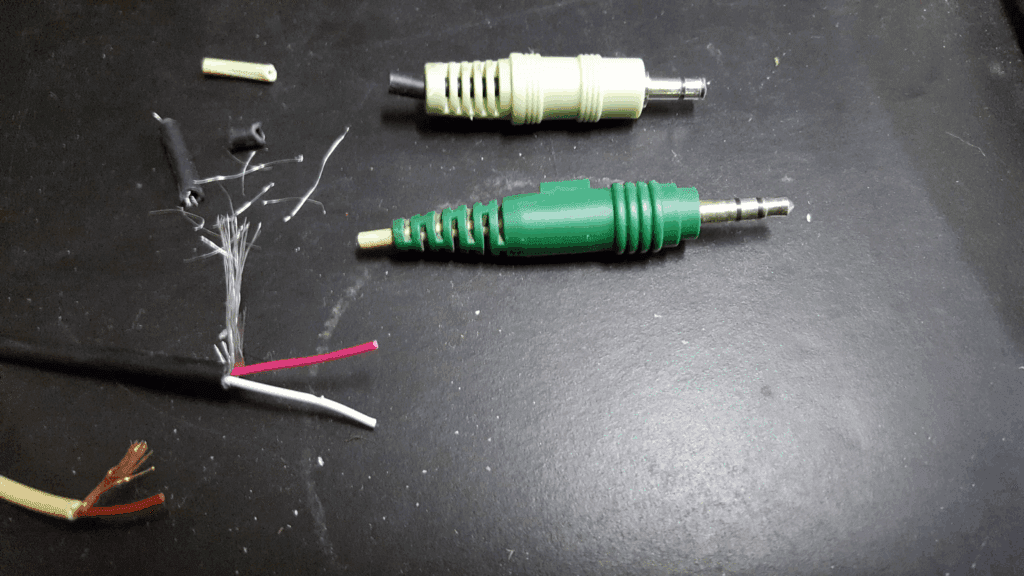
Take off a bit of the insulation on each wire, then twist the strands tight so they don’t look like a mess.
Figure out which wire’s which
Copper or bare = ground. Colored ones = left and right audio. If you got a multimeter, great. If not, guess or Google it.
Hook up the new jack
Open it up — inside are three spots: tip (left), ring (right), sleeve (ground). Solder or twist the wires on there.
Wrap that sh*t up
Put the cover back on the jack, wrap the wires in tape or shrink tubing so it doesn’t fall apart in your pocket.
Test it out
Plug in, crank your music, and see if it’s working again.
Pro Tips:
- Soldering is way better for the long haul, but if you’re lazy, twisting and taping can get you by for a bit.
- Be gentle stripping wires so you don’t mess them up.
- If your headphones got a mic, there’s an extra wire — but don’t sweat it too much.
Fixing your own headphones feels like a win, and hey, it saves you from dropping cash on new ones. Need a hand soldering? Hit me up.
Alos Read : Exciting New Features in Apple’s iOS 18 & iPadOS 18 You Need to Know







