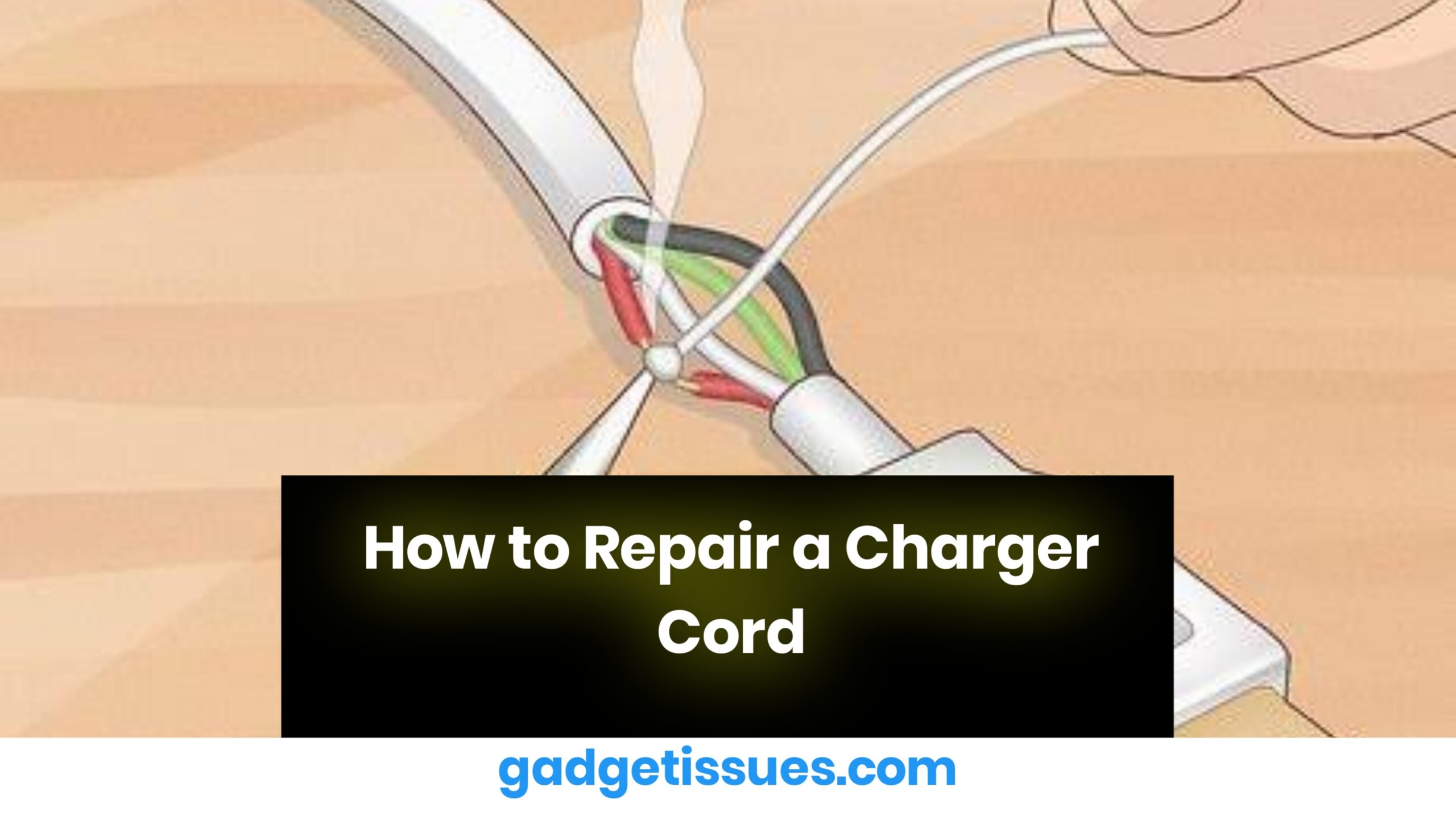Repairing a charger cord depends on the type of damage, but here’s a general step-by-step guide to help you safely fix a frayed or broken charger cord (like a USB or laptop charger). Always unplug the charger before attempting any repair.
Things You’ll Need:
- Electrical tape or heat shrink tubing
- Scissors or wire cutter/stripper
- Soldering iron (optional, but ideal for a permanent fix)
- Multimeter (optional, to test continuity)
- Lighter or heat gun (if using heat shrink tubing)
- Replacement wire/connector (if the damage is serious)
How to Repair a Frayed or Cut Charger Cable:
1. Identify the Damage
Look for frayed insulation, exposed wires, or spots where the cable is bent or broken. Check if the charger only works when twisted or bent — that’s a sign of internal wire damage.
2. Cut and Strip the Cable
Use scissors or a wire cutter to cut out the damaged portion of the cord. Carefully strip about 1 inch of outer insulation on both ends. Inside, you’ll usually see 2 to 4 smaller wires (e.g., red, black, green, white for USB). Strip about 0.5 inch of insulation from these smaller wires too.
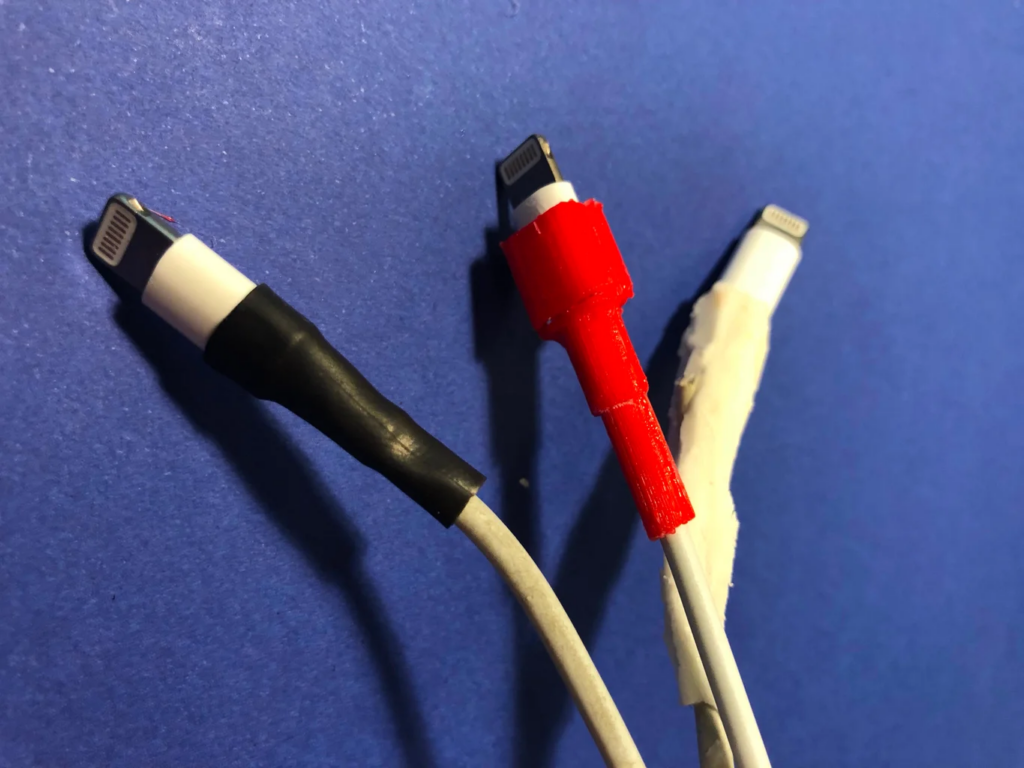
3. Match and Twist Wires Together
Match colors (e.g., red to red, black to black). Twist each matching wire pair tightly together. (Optional but recommended) Solder the connections for a stronger bond.
4. Insulate Each Wire
Wrap each twisted pair with electrical tape individually to prevent short circuits. Then wrap the whole cable section again with more electrical tape. If using heat shrink tubing, slide it over before reconnecting wires, and then heat it to shrink over the repaired area.
5. Test the Cable
Plug the charger into a low-value device or a USB tester to check if it’s working safely. If it charges normally, your repair was successful.
Tips & Safety Notes:
- If the connector or plug is damaged (like a broken USB or lightning tip), it’s better to replace the end entirely or buy a new cord.
- Use quality electrical tape or heat shrink tubing to ensure durability and safety.
- Avoid using the charger while it’s damaged — it can be a fire hazard.
Also Read : How to Fix a Computer That Freezes at the Slightest Movement