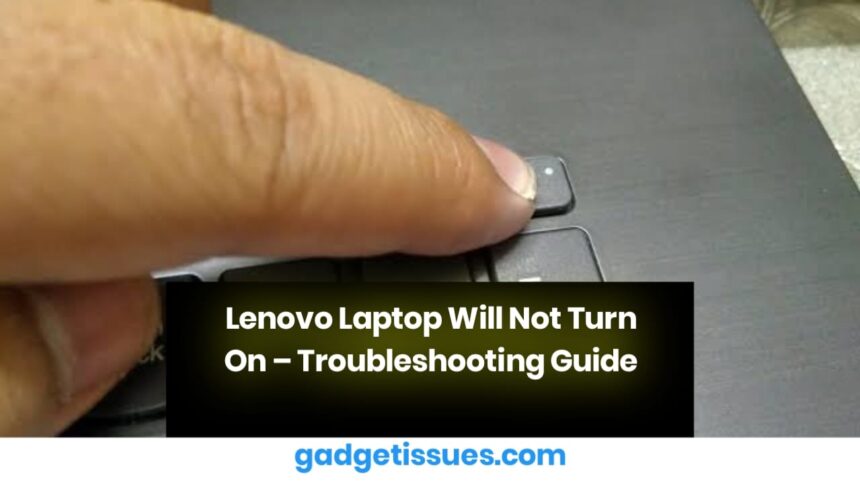There’s nothing more frustrating than a Lenovo laptop that refuses to turn on. Unlike other technical issues, this problem leaves no room for workarounds like using an external keyboard, mouse, or display. However, just like solving a mystery, identifying a few key clues can help revive your device.
The Basics – Initial Troubleshooting
Before jumping into complex repairs, start with these fundamental checks:
- Verify the Power Source: Plug your laptop into a different power outlet or use another device to confirm that the outlet is functional.
- Check the Battery Connection: If your Lenovo laptop has a removable battery, ensure it is properly seated and locked in place.
- Disconnect All Peripherals: Remove USB drives, external monitors, printers, and dongles, as they might interfere with the startup process.
- Listen for Beep Codes: Some Lenovo laptops use beep or blink codes to indicate startup errors. If your device emits sounds or flashes lights, check Lenovo’s official support page for troubleshooting based on your model.
Common Causes and Fixes
1. Bad Power Supply
A faulty power adapter may prevent your laptop from receiving the necessary electricity.
- Inspect the power cable and connector for damage. If you notice frayed wires or a bent pin inside the barrel connector, you might need a replacement.
- Test your charger with another Lenovo laptop. If it works, the issue lies elsewhere. If it doesn’t, you may need a new adapter.
- Some Lenovo laptops support charging via both a dedicated DC jack and USB-C. If your laptop charges via USB-C power adapters but not the original charger, the DC jack may be faulty.
2. Battery Fault
Laptop batteries degrade over time and can sometimes fail abruptly.
- Try turning on your laptop without the battery inserted. If it powers up using only the charger, the battery is likely the issue.
- Inspect for swelling or leaks. A swollen battery may cause the keyboard or trackpad to bulge. If you notice this, replace the battery immediately.
- Reset the battery using your laptop’s built-in reset function. If necessary, purchase a replacement battery from Lenovo’s official store or a trusted third-party retailer.
3. Charging Port Fault
Lenovo laptops use two types of charging ports: barrel connectors and USB-C ports. A damaged port can prevent the laptop from charging.
- Inspect the charging port for signs of corrosion, debris, or burns.
- Wiggle the charger slightly while plugged in. If the connection is unstable, the internal power pin may be damaged.
- Check if the issue is specific to the DC jack or USB-C port. Some Lenovo models restrict charging to a designated USB-C port marked with a power icon.

Final Thoughts
If your Lenovo laptop still won’t turn on after following these troubleshooting steps, it may require professional repair. Lenovo Authorized Service Centers can run hardware diagnostics and replace defective components.
Also Read : How to Fix a Stuck Power Button – Step-by-Step Guide