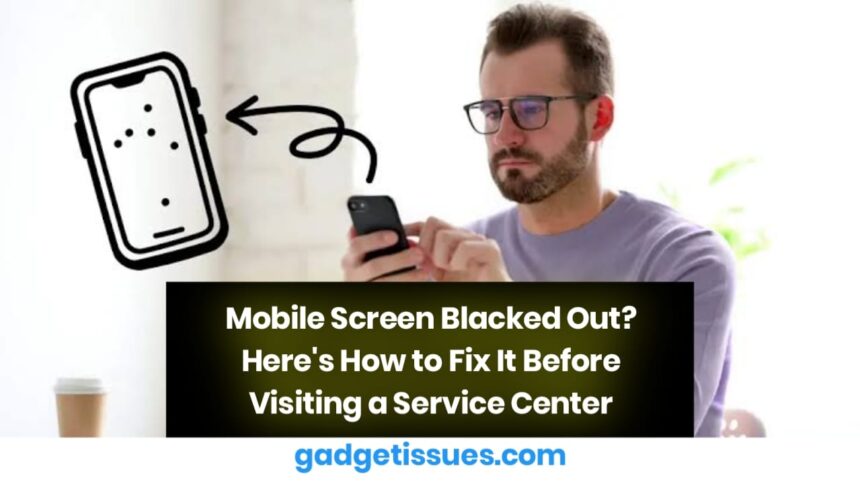If your mobile screen has suddenly gone black and is unresponsive, don’t panic. This issue—commonly known as the “black screen of death”—can be caused by both hardware and software problems. Below are steps you can take to try fixing it yourself before visiting a technician.
Common Causes of a Black Screen
- Battery Drain or charging issues
- System crash or software bugs
- Overheating of the device
- Loose screen connections (internal hardware issue)
Quick Fixes You Can Try
- Force Restart Your Phone
- For most Android devices: Press and hold the Power + Volume Down button for 10–15 seconds.
- For iPhones: Quickly press Volume Up > Volume Down > hold Power button until Apple logo appears.
- Charge the Device
- Plug in your phone and wait 15–30 minutes.
- Try using a different cable and adapter.

- Check for Screen Damage
- Use a flashlight to see if the display is faint. If yes, the backlight may be damaged.
- Connect to a PC
- If the screen stays black but your computer detects the phone, you might be able to backup data via Android File Transfer or iTunes (for iPhones).
- Use Recovery Mode (Advanced)
- Android: Hold Power + Volume Up to access recovery. Try wiping cache partition.
- iPhone: Connect to iTunes and select “Update” to reinstall iOS.
Pro Tips:
- Avoid using unverified apps or unofficial chargers—they can cause system crashes.
- Keep your phone’s OS updated from Google Play System Updates or Apple iOS Updates.
Also Read : How to Repair a Broken Watch Band: A Step-by-Step Guide