Ever had your headset suddenly feel loose or like it’s about to fall off?
That usually means the top headstrap anchor—the small piece that holds the strap in place—has broken. It’s a pretty common issue, especially if you use your headset a lot. It’s annoying, but don’t worry—fixing it is easier than you might think.
Why Does This Anchor Break?
The anchor is typically made of plastic or lightweight materials that can wear out over time. If you stretch the strap a lot, accidentally drop your headset, or just use it daily, this part can weaken and eventually snap. It usually breaks right where it connects to the strap, which is why your headset suddenly feels loose or unstable.
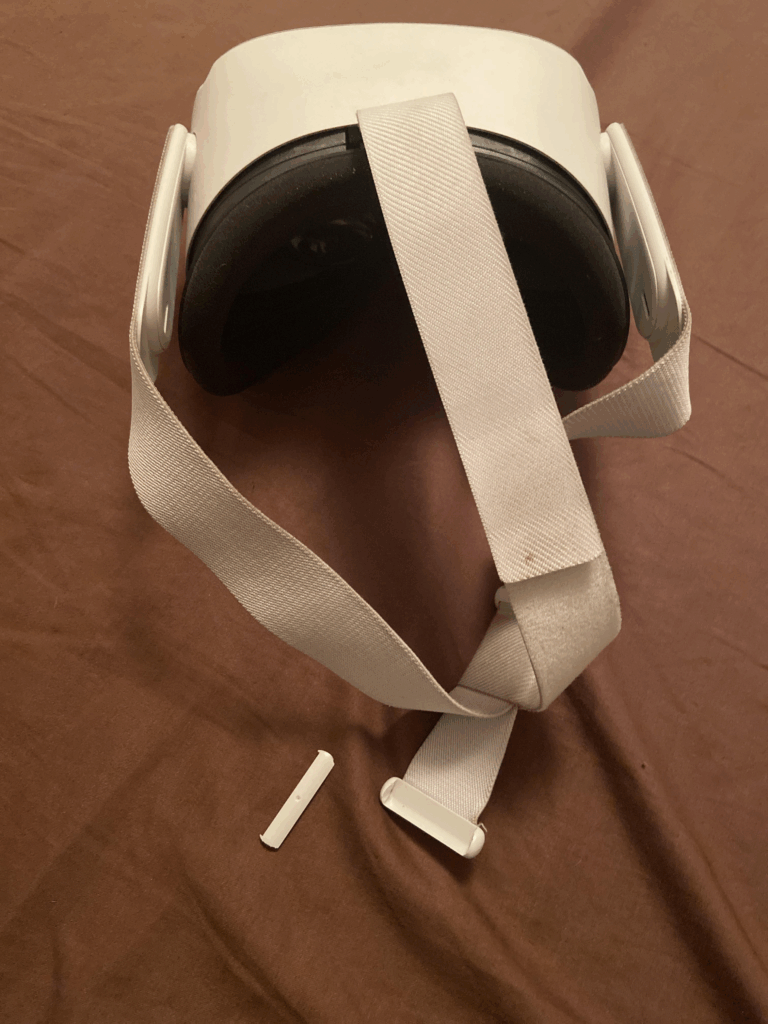
Can You Fix It Yourself?
In many cases, yes! If the break is clean, you might be able to glue it back together using a strong adhesive—just make sure the glue works well on plastic. For a quick temporary fix, some people use zip ties or small clamps to hold things together until you get proper replacement parts.
Where to Find Replacement Parts?
Most headset manufacturers sell replacement straps or anchor pieces online. It’s usually best to buy official parts to ensure a perfect fit and durability. You can check the brand’s website or trusted online stores. Sometimes third-party parts are available, but be careful to choose good-quality ones.
Should You Replace the Whole Strap?
If your strap is old or the anchor damage is severe, replacing the entire strap might be the better option. It not only solves the problem but can also be a chance to upgrade to a more comfortable or better-padded strap—kind of a win-win!
How to Prevent the Anchor from Breaking Again
To keep your headset strap in good shape, handle it gently and avoid overstretching. When not in use, store your headset somewhere safe where it won’t get crushed or bent out of shape. Also, check the strap regularly for signs of wear or cracks—catching small issues early can save you a lot of trouble later.
Also Read : Apple Resolves Critical Zero-Day Vulnerability Affecting All Devices with Latest Update







