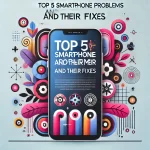Smartphones overheating is a common issue that can affect performance, battery life, and even the longevity of the device. When your phone heats up excessively, it can lead to reduced efficiency and may even pose safety risks. Below, we explore the detailed causes of overheating and provide comprehensive solutions to help you keep your device cool and functional.
Causes of Phone Overheating
1. Intensive Usage
Smartphones are designed to handle multitasking, but excessive use can push them beyond their limits. Examples include:
- Gaming: Playing graphically demanding games for long periods taxes the processor and GPU, causing the phone to heat up.
- Streaming HD Videos: Extended video playback in high definition can strain the phone’s resources.
- Continuous Camera Usage: Recording videos, especially in 4K, can also lead to overheating.
2. Background Processes
Many apps continue to run in the background, consuming system resources and generating heat. These include:
- Social media apps that constantly refresh.
- GPS or navigation apps running even when not in active use.
- Frequent syncing by email clients and cloud storage apps.
3. Environmental Factors
External heat sources contribute significantly to phone overheating. For example:
- Using your phone under direct sunlight.
- Keeping your phone in a hot car or on a dashboard.
4. Faulty Charging Habits
Improper charging methods can generate unnecessary heat. Common issues include:
- Using counterfeit or uncertified chargers.
- Charging your phone while performing resource-heavy activities, like gaming or video calls.
- Overcharging the battery by leaving it plugged in overnight.
5. Outdated Software
Older operating systems or outdated apps may contain bugs or lack optimizations, causing the hardware to work harder than necessary. This leads to increased heat production.
6. Battery Problems
A deteriorating or defective battery is a major cause of overheating. Signs of a problematic battery include:
- The phone heats up even when not in use.
- Rapid battery drainage.
- Swollen or deformed battery.
Fixes for Phone Overheating
1. Close Background Apps
- Open your task manager and close all unnecessary apps running in the background.
- Disable auto-refresh for apps like email, social media, and weather.
2. Limit Intensive Activities
- Avoid prolonged gaming, streaming, or video recording sessions.
- Schedule short breaks between heavy usage to allow the device to cool down.
3. Optimize Phone Settings
- Lower your screen brightness and enable adaptive brightness.
- Turn on power-saving mode to reduce background activity and lower the processor’s workload.
- Disable features like Bluetooth, Wi-Fi, or GPS when not in use.
4. Use Certified Chargers and Cables
- Stick to chargers recommended by the manufacturer.
- Avoid cheap or counterfeit chargers that can overheat your device.
5. Avoid Heat Exposure
- Keep your phone away from direct sunlight or hot environments.
- Store your phone in a cool place and avoid leaving it in a car during summer.
6. Update Software Regularly
- Check for updates for your operating system and apps to ensure bug fixes and performance optimizations.
- Enable auto-updates for critical system patches.
7. Remove Case During Charging
- Phone cases can trap heat, especially bulky or poorly ventilated ones.
- Remove the case while charging or performing heavy tasks.
8. Restart Your Phone
- A quick reboot can stop problematic background processes and clear temporary glitches that may cause overheating.
9. Check for Malware
- Install a trusted antivirus app and scan your phone for malicious apps or software that may be overloading the system.
10. Seek Professional Assistance
- If overheating persists, visit an authorized service center.
- A technician can check for hardware issues, such as a failing battery or damaged components, and provide appropriate repairs or replacements.
Preventing Overheating While some level of heat is normal, consistent overheating can damage your phone. By managing app usage, optimizing settings, and maintaining your device properly, you can avoid most overheating issues. Remember to monitor your phone’s behavior and take proactive measures to ensure its longevity and performance.