A rapidly draining battery is a common issue that many smartphone users face. Whether you’re on the go or trying to make it through the day, a phone that constantly loses charge can be incredibly frustrating. Fortunately, this issue can often be addressed by identifying the root causes and implementing a few simple fixes.
Common Reasons for Fast Battery Drain
Several factors contribute to faster battery drain on your mobile phone:
- Background Apps: Many apps continue running in the background even when you’re not using them. This consumes battery power.
- High Screen Brightness: Keeping your phone’s screen brightness at a high level can quickly deplete the battery.
- Location Services: GPS and other location-based services, when enabled constantly, drain a significant amount of power.
- Outdated Apps: Apps that haven’t been updated may not be optimized for the latest operating system, leading to inefficient power use.
- Aging Battery: As batteries age, their capacity to hold charge decreases, which may lead to faster depletion.
- Excessive Notifications and Syncing: Continuous notifications and auto-syncing of data from apps can also consume battery life.
Effective Solutions to Improve Battery Life
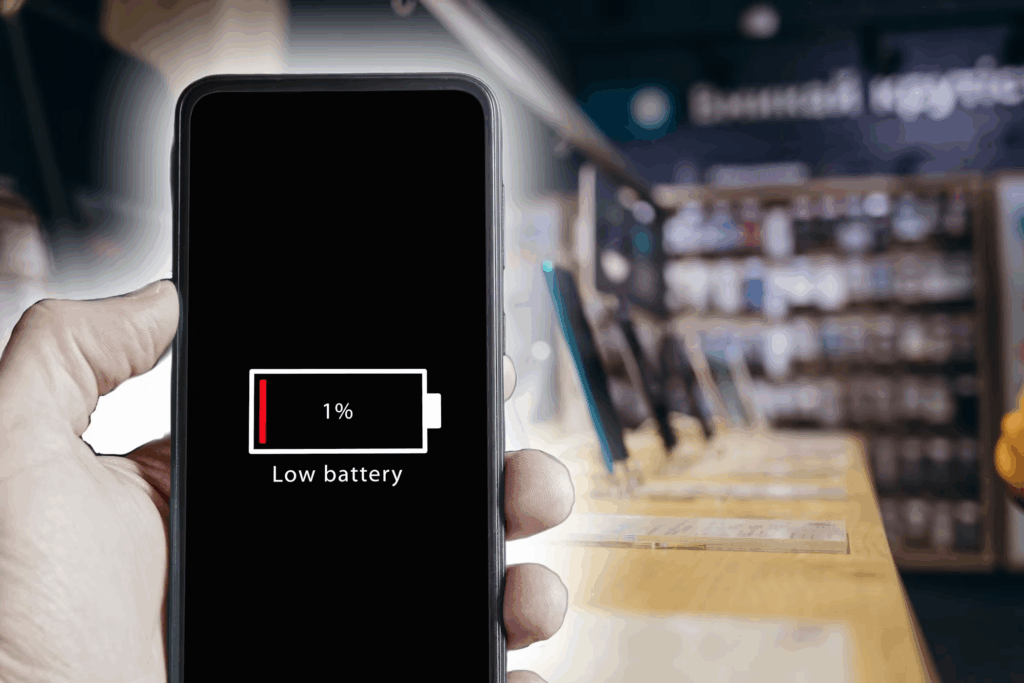
If you’re dealing with rapid battery drain, try these tips to improve battery longevity:
- Close Unused Apps: Make sure to manually close apps running in the background. This prevents them from consuming unnecessary power.
- Lower Screen Brightness: Dimming your screen or enabling Auto-Brightness can help extend battery life.
- Limit Location Services: Disable GPS when not in use, or set location services to activate only for specific apps that need them.
- Update Your Apps Regularly: Keeping your apps up to date ensures they are optimized for better performance and energy efficiency.
- Check Battery Health: If your battery is old or damaged, it may no longer hold a charge efficiently. In this case, a replacement battery might be necessary.
- Reduce Notifications and Background Syncing: Limit unnecessary notifications and disable auto-syncing for apps that don’t require it.
Extra Tips for Better Battery Performance:
- Use Power Saving Mode: Many smartphones offer built-in power-saving modes that help manage battery usage when it’s running low.
- Avoid Extreme Temperatures: Exposure to very hot or cold conditions can affect battery performance and longevity.
- Disable Battery-Draining Features: Features like vibrations, live wallpapers, or always-on screens can significantly reduce battery life. Turn these off when not needed.
When to Seek Professional Help
If you’ve followed these steps and your battery is still draining rapidly, it may be time to check your phone’s battery health with a professional. In some cases, replacing the battery or seeking technical support may be necessary.
Also Read : How to Fix a Dropped Camera with a Stuck Lens (Reliable Step-by-Step Guide)







