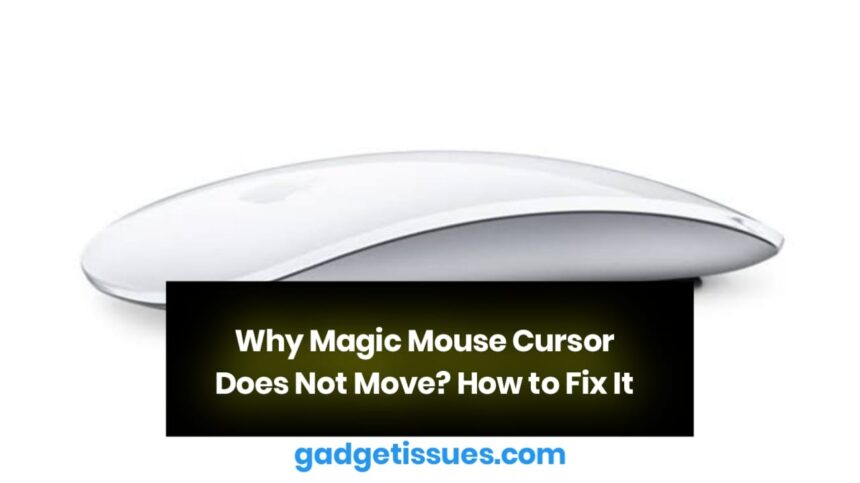Apple’s Magic Mouse is a popular wireless input device, but sometimes users face issues where the cursor does not move even though the mouse is connected. This problem can arise due to Bluetooth connectivity issues, battery problems, software glitches, or hardware malfunctions. This guide provides step-by-step solutions to fix the Magic Mouse cursor not moving issue.
Common Causes of Magic Mouse Cursor Not Moving
Several factors can prevent the Magic Mouse from functioning correctly:
- Bluetooth Connection Issues – The mouse may be paired incorrectly or have a weak connection.
- Low Battery or Power Issues – Insufficient charge can prevent proper functioning.
- Hardware Malfunction – Internal damage may require professional repair.
Step-by-Step Solutions to Fix Magic Mouse Cursor Issues
1. Check and Reconnect Bluetooth
A weak or faulty Bluetooth connection is a common cause of Magic Mouse issues.
- Click on Apple Menu > System Preferences > Bluetooth.
- Turn Bluetooth off, wait a few seconds, and turn it back on.
- If the mouse does not appear, click Remove Device and reconnect it.
- Restart your Mac and check if the issue is resolved.
2. Check Battery and Charging Status
A low battery can cause the cursor to freeze or not move at all.
- If using a Magic Mouse 2, ensure it is charged via a Lightning cable.
- For older models, replace the batteries and ensure they are inserted correctly.
- Go to System Preferences > Mouse and check the battery level.

3. Reset the Magic Mouse
Resetting the mouse can clear minor glitches.
- Turn off the Magic Mouse and wait for 30 seconds.
- Turn it back on and reconnect via Bluetooth.
4. Reset the Bluetooth Module
If the issue persists, reset the Bluetooth module on macOS:
- Press Shift + Option and click on the Bluetooth icon in the menu bar.
- Select Debug > Remove all devices.
- Restart your Mac and reconnect the Magic Mouse.
5. Try Another Surface or Device
- Use the Magic Mouse on a different surface (avoid glass or reflective surfaces).
- Connect the mouse to another Mac to see if the issue is with the mouse or the Mac itself.
Conclusion
The Magic Mouse cursor not moving issue is often related to Bluetooth connectivity, battery problems, or software glitches. By reconnecting Bluetooth, checking the battery, and resetting the mouse, most users can resolve the issue. If the problem persists, professional repair may be required.
Also Read : How to Fix and Prevent Hairline Cracks on Your Phone Screen: A Complete Guide