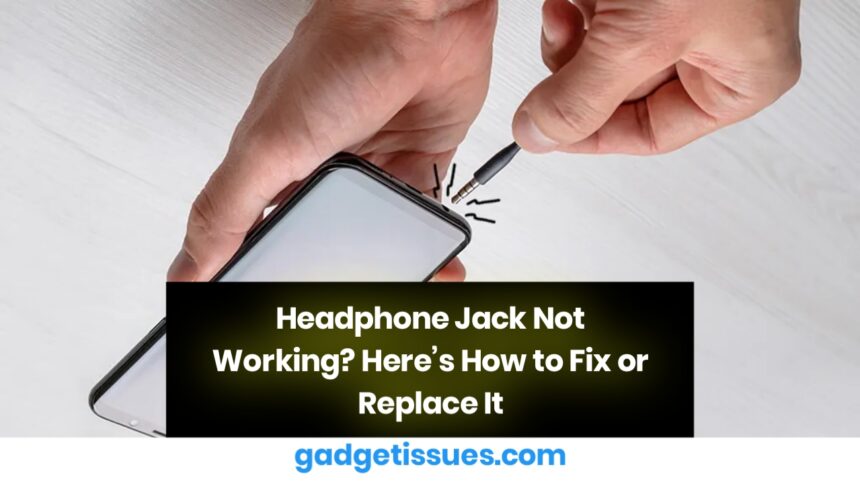A faulty headphone jack can be frustrating, especially if you rely on wired headphones for calls, music, or gaming. Before considering a replacement, try these troubleshooting steps to fix the issue yourself.
1. Check for Dust and Debris
Over time, dust and lint can accumulate inside the headphone jack, preventing proper contact between the headphones and the port.
- Use a toothpick, compressed air, or a cotton swab to gently remove debris.
- Plug and unplug the headphones multiple times to dislodge any hidden dust.
- If the issue persists, visit headphone jack cleaning tips for detailed guidance.
2. Try a Different Pair of Headphones
Before assuming the jack is broken, test another pair of wired headphones. If they work, your original headphones might be the problem. Fix:
- Inspect your headphone cable for any visible damage.
- Try using your headphones on another device.
- If needed, check out quality replacement headphones to find a new pair.
3. Restart and Update Your Device

Software glitches can sometimes cause headphone jack malfunctions. A quick restart or update may resolve the issue. Fix:
- Restart your phone, laptop, or tablet.
- Check for pending software updates in the device settings.
- For more troubleshooting steps.
4. Inspect for Loose Connections
Frequent use can loosen internal connections, making the jack unresponsive. Fix:
- Gently wiggle the headphone plug to see if sound returns intermittently.
- If the problem persists, you may need a repair.
5. Replacing the Headphone Jack
If none of the above solutions work, replacing the jack may be necessary. Fix:
- Order a replacement headphone jack specific to your device.
- Follow an online repair guide or take your device to a certified technician.
- For high-quality replacements, check electronic repair parts.
Final Thoughts
Most headphone jack issues can be fixed with simple cleaning, software updates, or minor adjustments. If a replacement is needed, ensure you have the right tools and follow repair guides carefully. Need professional help? Visit an authorized repair center to avoid further damage.
Also Read : How to Package a Logic Board for Shipping