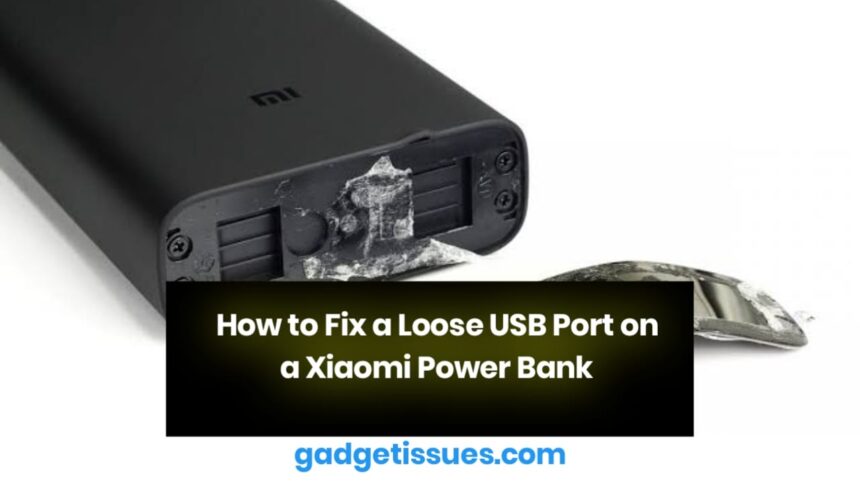A loose USB port on your Xiaomi power bank can cause charging issues and connectivity problems. Over time, repeated plugging and unplugging may loosen the port, making it difficult to establish a stable connection. Here’s a step-by-step guide to fixing the issue.
1. Inspect the USB Port
- Use a flashlight to look inside the port.
- If you notice dust or dirt, clean it using a compressed air can.
- If the pins appear misaligned, carefully straighten them with a toothpick or small tool.
2. Secure the Loose Port
If the USB port moves when you insert a cable, it might have detached from its internal connections.
- Open the power bank’s casing carefully using a pry tool kit.
- Locate the USB port and check if it has shifted from its original position.
- Apply a small amount of super glue to hold it in place.
- Let the glue dry completely before reassembling the power bank.
3. Resolder Loose Connections

In some cases, the port may have detached from the circuit board, requiring soldering.
- Identify the solder joints where the USB port connects to the board.
- Use a soldering kit to reattach loose connections.
- Be careful not to apply excessive heat to avoid damaging other components.
4. Test the Power Bank
Once the USB port is secured:
- Reassemble the power bank and ensure all parts fit properly.
- Insert a USB cable to check if the connection is stable.
- If the port remains loose or charging issues persist, consider replacing the port with a compatible one.
Final Thoughts
Fixing a loose USB port on your Xiaomi power bank can restore its functionality and prolong its lifespan. However, if you’re unsure about opening the device or soldering, seeking professional repair is a safer option. For further assistance, check Xiaomi support for official repair options.
Also Read : How to Fix an Acer Laptop That Keeps Restarting