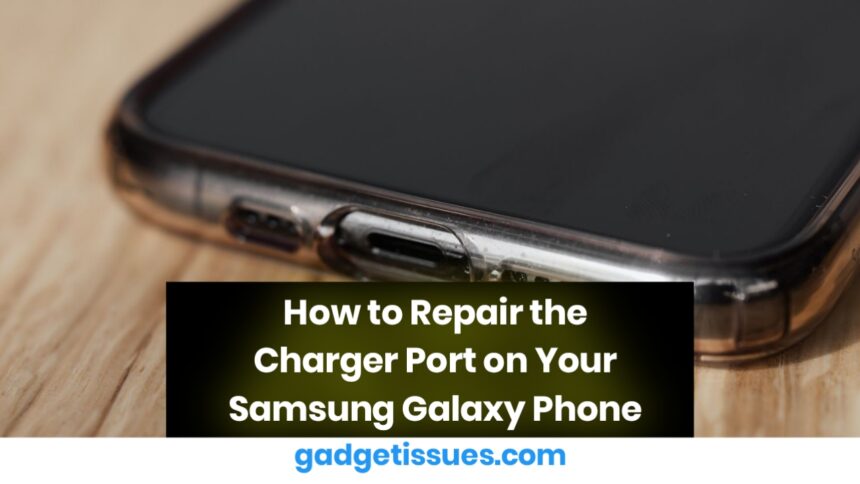A faulty charging port on your Samsung Galaxy phone can be frustrating, especially when it disrupts your ability to use your device. Whether the issue is due to dirt, loose components, or physical damage, understanding how to diagnose and repair it is crucial. Below is a straightforward guide to help you fix the charger port efficiently and safely.
Common Signs of a Faulty Charger Port
- The phone charges only when the cable is positioned at a certain angle
- Charging is inconsistent or completely unresponsive
- The cable feels loose when connected
- Visible damage or corrosion inside the port
Step 1: Clean the Charging Port
Dust, lint, and other debris often collect inside the port and interfere with charging. Power off your device and use a toothpick or a soft brush to gently remove any debris. Avoid using metal objects, which can damage the port’s internal components.
Step 2: Inspect for Physical Damage
Look inside the charging port using a flashlight. Check for bent, missing, or damaged pins. If you notice any physical damage, the port may need to be replaced by a professional technician.
Step 3: Try a Different Charger

To rule out a faulty charging cable or adapter, test your device with another compatible Samsung charger. A loose or frayed cable can mimic port issues, so this step helps confirm where the problem lies.
Step 4: Perform a Software Check
Occasionally, charging problems stem from software glitches. Restart your phone, and make sure it’s running the latest system update. You can also try starting the device in safe mode to determine if any third-party apps are causing interference.
Step 5: Seek Professional Help
If cleaning the port and checking accessories don’t resolve the issue, it’s best to consult an authorized service technician. They can determine whether a port replacement or internal repair is needed.
Conclusion
Charging port issues are common but manageable. From cleaning the port to checking for physical damage, several steps can be taken before turning to professional repair. By following this guide, you can restore your Samsung Galaxy phone’s charging functionality and avoid unnecessary downtime.
Also Read : How to Repair a Broken Laptop Hinge? A Step-by-Step Guide