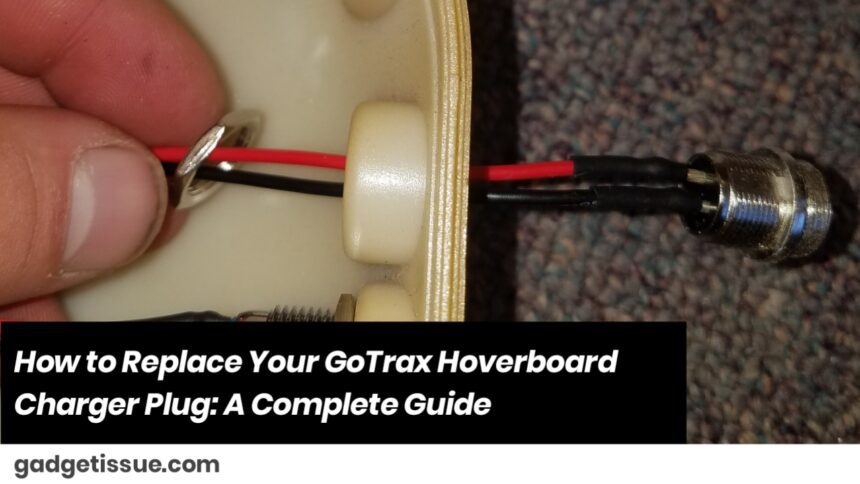If you own a GoTrax hoverboard, you know how important it is to have a reliable charger. Over time, charger plugs can get damaged, lost, or simply stop working. Without the right charger, your hoverboard won’t charge properly, and that can bring your fun to an unexpected halt. But replacing your GoTrax hoverboard charger power plug isn’t as tricky as it might seem. Let’s walk through everything you need to know to get your hoverboard powered up again—quickly and safely.
WHY IS IT IMPORTANT TO USE THE CORRECT CHARGER?
It’s tempting to grab any charger that looks similar and plug it in. But resist that urge! Using the wrong charger can seriously damage your hoverboard’s battery or even cause safety issues. Each GoTrax hoverboard model is designed to work with a specific voltage and current level. If your charger doesn’t match those specs, you risk overcharging or undercharging the battery, which can shorten its lifespan or, worse, cause overheating.
HOW TO IDENTIFY THE RIGHT CHARGER FOR YOUR HOVERBOARD
GoTrax makes several hoverboard models, each with its own charging needs. Here’s a quick breakdown to help you find the perfect match:
- Edge, Nova, Glide, SRX A6
These popular models generally use a charger with an output of 29.4 volts and 0.6 amps. This is a fairly common specification for mid-sized hoverboards. If you see a charger labeled “29.4V 0.6A,” that’s what you want. - Comet, Nebula, T7, Xoom Plus, Lil Cub
These smaller, lighter boards typically require a 25.2 volts, 0.5 amps charger. Smaller hoverboards need less power, so using the correct lower voltage charger is essential. - Flash Model
The Flash is a bit unique because it supports chargers with either 25.2V or 29.4V output. If you own this model, look for a UL-listed charger specifically marketed for the Flash to be safe.
WHERE CAN YOU BUY REPLACEMENT CHARGERS?

- Official GoTrax Website
Buying directly from GoTrax guarantees that you’re getting a genuine, compatible charger. It’s the safest bet, especially if you’re unsure about the specifications. Just be careful to double-check your model because GoTrax has a strict no-returns policy on parts. - Amazon
Amazon carries a wide range of GoTrax-compatible chargers, including official and third-party options. When browsing, make sure the charger’s specs (voltage and amperage) match your hoverboard’s needs exactly. - eBay
You can find some good deals here, but be cautious and verify the seller’s reputation and the product details. Counterfeit or incompatible chargers can be a problem if you’re not careful.
TIPS TO MAKE YOUR REPLACEMENT EASY AND SAFE
- Check your hoverboard’s manual or label. Most hoverboards have a label somewhere on the board or in the user manual that lists the charger requirements. This is your best guide.
- Avoid using phone or laptop chargers. Even if the plug fits, these chargers won’t supply the correct power and can damage your hoverboard’s battery.
- Inspect your current charger. Sometimes the problem is just the cable or plug, not the entire charger. If possible, see if you can just replace the power plug or cable to save money.
- Customer support is your friend. When in doubt, contact GoTrax customer service. They can confirm which charger is compatible with your specific hoverboard model.
A QUICK WORD ON SAFETY
Hoverboards use lithium-ion batteries, which require careful charging. Using a charger that isn’t designed for your board could cause overheating, swelling, or even fire hazards. Always buy from reputable sources, and if your charger shows any signs of damage—frayed cables, bent plugs, or strange smells—stop using it immediately.
WRAPPING UP
Replacing your GoTrax hoverboard charger plug might seem overwhelming at first, but it’s really just about knowing your model’s requirements and buying the right charger. Take your time, double-check the specs, and shop from trusted sources. Soon enough, you’ll be back on the board, cruising and enjoying the ride without a hitch.
Alos Read : How to Repair a Charger Cord