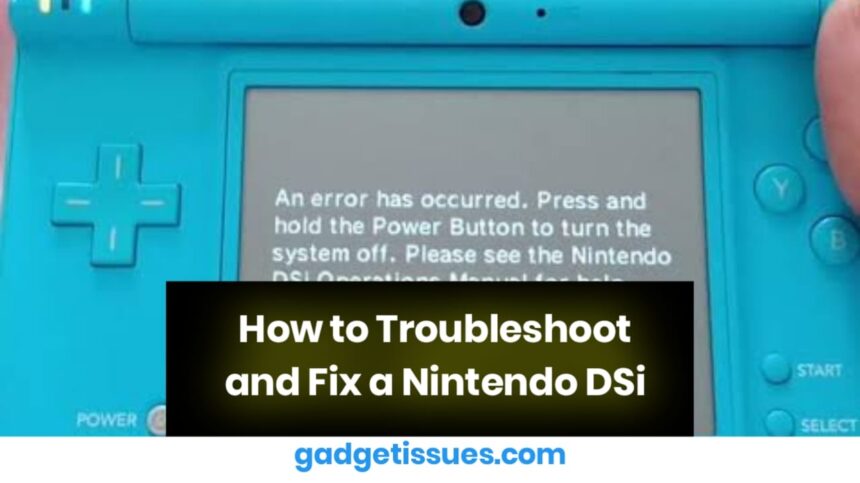If your Nintendo DSi is experiencing issues like not turning on, screen glitches, or connectivity problems, follow this guide to diagnose and fix common problems.
Contents
Common DSi Issues and Fixes
1. DSi Won’t Turn On
- Check the Battery: Ensure the battery is charged and properly inserted.
- Try a Different Charger: A faulty charger might be the issue; use a verified Nintendo DSi charger.
- Perform a Hard Reset: Hold the power button for 10 seconds, then turn it on again.
2. Screen Issues (Glitches, Freezing, or Black Screen)
- Adjust Brightness Settings: Sometimes, a dim screen may appear off.
- Check for Loose Connections: If the device was dropped, internal connections may have loosened.
- Replace the Screen: If the screen is cracked or unresponsive.
3. Game Cartridges Not Working

- Clean the Cartridge Slot: Use compressed air or a soft brush to remove dust.
- Check the Cartridge: Try another game to ensure the issue isn’t with the cartridge itself.
- Update the Firmware: Some games require a firmware update
4. DSi Won’t Connect to Wi-Fi
- Restart the Router: Sometimes, the issue is with your internet, not the DSi.
- Check Wi-Fi Security Settings: The DSi supports only WEP encryption; update your router settings if needed.
- Manually Enter Wi-Fi Settings: Navigate to System Settings > Internet > Connection Settings and enter Wi-Fi details manually.
5. Buttons Not Responding
- Clean the Buttons: Dust and dirt can get trapped; use a cotton swab with rubbing alcohol.
- Check for Physical Damage: If buttons are stuck, they may need replacing; get a DSi button repair kit.

Preventing Future Issues
- Use a Protective Case to avoid drops and screen damage.
- Clean the Cartridge Slot and Buttons Regularly to prevent dust buildup.
- Use an Official Charger to avoid battery and power issues.
- Store Games Properly to prevent cartridge reading errors.
Also Read : IPhone Charging but Won’t Turn On? Here’s How to Fix It